There comes a point in every freelancer’s career that building a website is necessary to help establish a better, more professional-looking presence online. Fortunately, technology has evolved to the point where you can build your own website without having to know how to code, using website builders!
In this guide, I’ll compare 11 of the best website builders freelancers can use to enhance their online presence with ease (including both paid and free options).
The 11 Best Website Builders For Freelancers In 2025
| Website Builder | Cheapest Monthly Plan | Best Feature |
| WordPress | Free | Extremely versatile |
| Squarespace | $14 | Lots of handy features |
| Wix | $14 (US) | Beginner friendly |
| Webflow | Free (very limited) | Easy to make very nice websites |
| GoDaddy | $6.99 | Very fast |
| Weebly | Free | Easy to use |
| IONOS | $1 | Business-focused designs |
| Jimdo | Free | Streamlined creation process |
| Duda | $19 | Plenty of features |
| Shopify | $29 | Great ecommerce platform |
| Zyro | $2.90 | Simple setup |
1. WordPress
Ideal website builder for: Freelance writers, bloggers, and anyone who wants to open an online store or create a business website
WordPress is the most popular website builder on the market. Due to its ever-growing versatility, it powers almost half of all websites on the internet. Plus, it’s just as appropriate to use for beginners as it is for more expert users (although there is a bit more of a learning curve compared to some other more basic website builders on this list).

It’s ideal for newbie freelance writers, for example, looking to create a website that they can send to potential clients as a portfolio, or where they can blog. If you are a beginner in any niche, the free option may be worth it to test the waters of website creation.
Of course, the paid plans include many more useful features that aren’t included in the free version. Some of those features include Google Analytics integration, advanced SEO tools, availability to earn ad revenue, more than 50,000 plugins, and more.
However, you can also choose an external hosting service and integrate WordPress into your website in just a few clicks at no extra cost. As a first time website creator, it’s a good idea to consider external hosting as well as dedicated website builders to understand what is best for you.
Note: WordPress.com is the one to check out if you’re looking to host your website through WordPress, but WordPress.org is the place to go if you want to host it yourself.
PROS:
- Good for beginners and more experienced creators
- Paid plans are relatively cheap
- Thousands of plugins you can use
- Simple integration to existing hosting
CONS:
- The wide range of plugins and themes can be overwhelming
- For best results, you might need to invest in and get comfortable using external hosting
2. Squarespace
Ideal website builder for: All kinds of creative freelancers
Squarespace is a website builder that puts a lot of focus into the design and visual appeal of its websites. It is a great choice for freelancers who want to create an aesthetically pleasing, professional-looking website to display their work (like a dedicated portfolio).
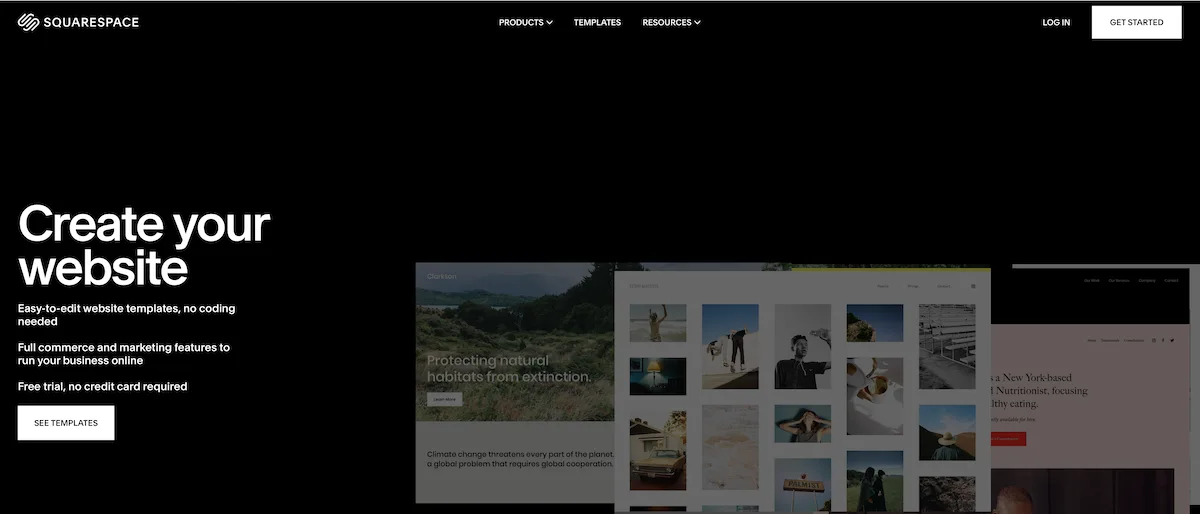
However, it’s not all about the looks. Squarespace also offers a wide range of features that freelancers can use while building their websites. Some of those features include scheduled posts, podcast support, an image editor, portfolio pages, sales analytics, and much more.
It isn’t necessarily the easiest website builder to use, but Squarespace makes sure you have access to many useful text, image, and video guides that’ll help you every step of the way. There is no free plan, but Squarespace offers a 14-day free trial for anyone who wants to try it out.
PROS:
- Modern, professional designs
- Great range of features
- Good option for online portfolios
CONS:
- Template customization is limited
- Some integrations are only available with the more expensive plans
3. Wix
Ideal website builder for: Beginner freelancers and small business owners
Wix is a beginner-friendly website builder that is ideal for newbies and experts alike. It offers hundreds of customizable templates and features that you can use for free, without sacrificing the ease of use. Wix allows you to build websites using very intuitive drag-and-drop editing tools that make things quick and easy.
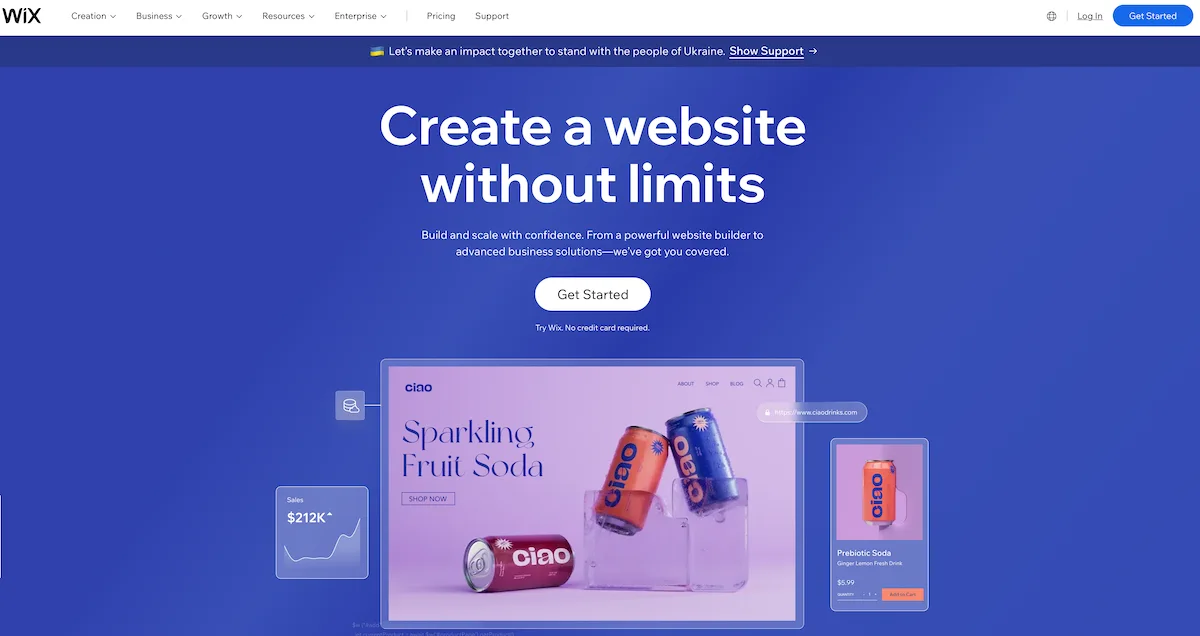
Wix also has some useful tools for those looking to set up a small online store or to take their existing business online. Optimized checkout pages, inventory management tools, and built-in coupons and discounts are only a few of the features you can benefit from.
How much of these you’ll find useful as a freelancer will vary of course. But the ease of use of the platform makes it a solid choice for freelancers not quite ready to invest time and resources into something more complex.
PROS:
- Very easy to use
- Free plan available
- More than 800 templates to choose from
CONS:
- Can’t switch template once your site is live
- Server response times can be slow
4. Webflow
Ideal website builder for: All kinds of freelancers that want an easy way to set up their own website
Webflow has been around for a while, but I keep seeing it more and more these days. It’s a popular choice thanks to its ability to create stunning websites with very little effort. While all of the options on this list are no-code website builders, Webflow does seem to have its own unique way of creating very high-quality websites without touching a line of HTML, CSS, or JavaScript.
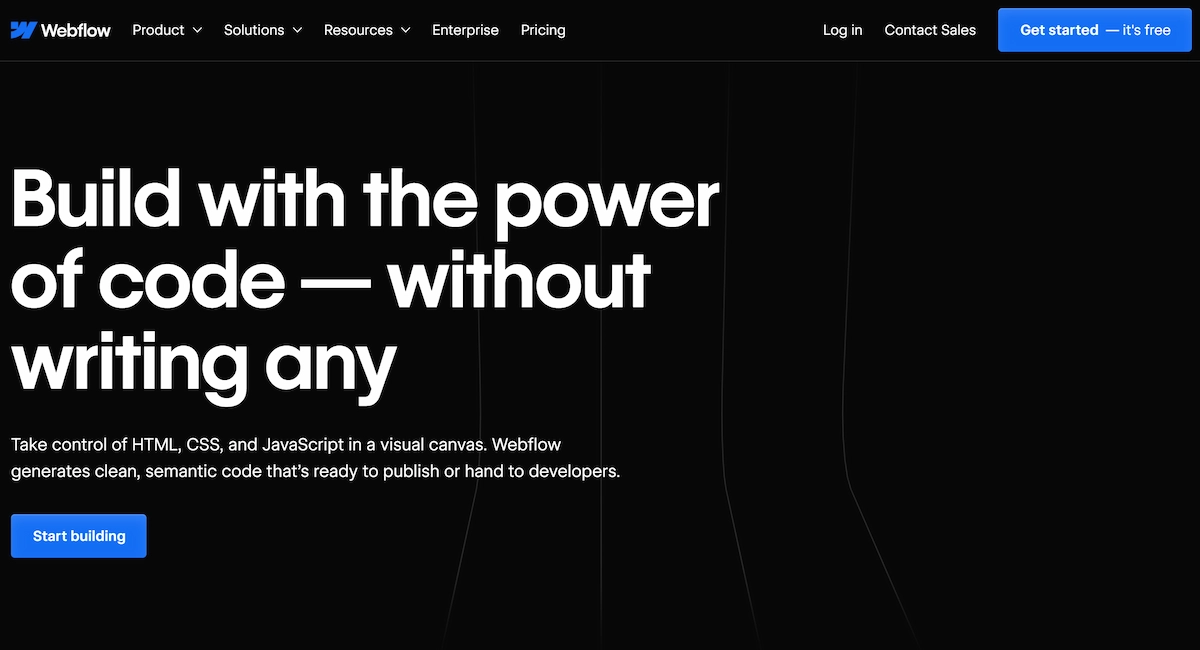
Like WordPress, you can host your site through Webflow or host it externally. I’d recommend the latter, but going with the first option can streamline things quite a lot for beginners. There is also a free plan (although you’re limited to only a handful of pages), which can make this one a good choice for freelancers that just want to test the waters with their own website.
PROS:
- Very user-friendly
- Free plan can be a good starting point for beginner freelancers
- Lots of customization options
CONS:
- The free plan is quite limited
- Like WordPress, there is a bit of a learning curve
5. GoDaddy
Ideal website builder for: Any freelancer looking to quickly create and publish a website
GoDaddy is well known for their domain services and web hosting, but GoDaddy also offers a website builder too. It’s not as powerful as something like WordPress or Webflow, but it’s still worth checking out if a code-free website building experience is what you’re looking for as a freelancer.

GoDaddy’s website builder is very user-friendly and easy to use. Once you enter your details, GoDaddy creates a custom website that you can then personalize. The layouts available are simple to use, and adding new elements to your pages is pretty straightforward as well.
If you’re looking to build a powerful, highly customizable and complex website, this website builder likely isn’t for you. However, if speed, simplicity, and efficiency are what you need, then GoDaddy may just do the trick!
PROS:
- One of the fastest website builders on the market
- Switch templates at any time
- Very easy to set up
CONS:
- Only suitable for basic websites
- Very limited customization
6. Weebly
Ideal website builder for: Freelance writers/bloggers, portfolios, and small businesses
Weebly is yet another simple website builder best suited for beginner freelancers and small business owners. It offers an intuitive drag-and-drop editor and plenty of features, such as a fully integrated shopping cart, secure checkout options, SEO functionalities, integration with Google Workspace for Business, and more. As you might expect, some of these tools are only available in the paid plans.

This website builder might not be the best choice for you if you’re looking to scale your business or expand in any way, but it will work well for anyone new to website building looking for a simple way to begin. If a portfolio page is what you want to create, consider checking out Weebly.
PROS:
- Large app store
- Very easy to use
- Free plan available
CONS:
- Not the most inspiring templates
- Restricted customization
7. IONOS
Ideal website builder for: Freelancers who want to create a simple website
IONOS is a basic website builder that doesn’t compare to some of the most popular ones mentioned on this list in terms of functionality. But it does set itself apart thanks to fast server response times and great mobile site speed and performance in particular.
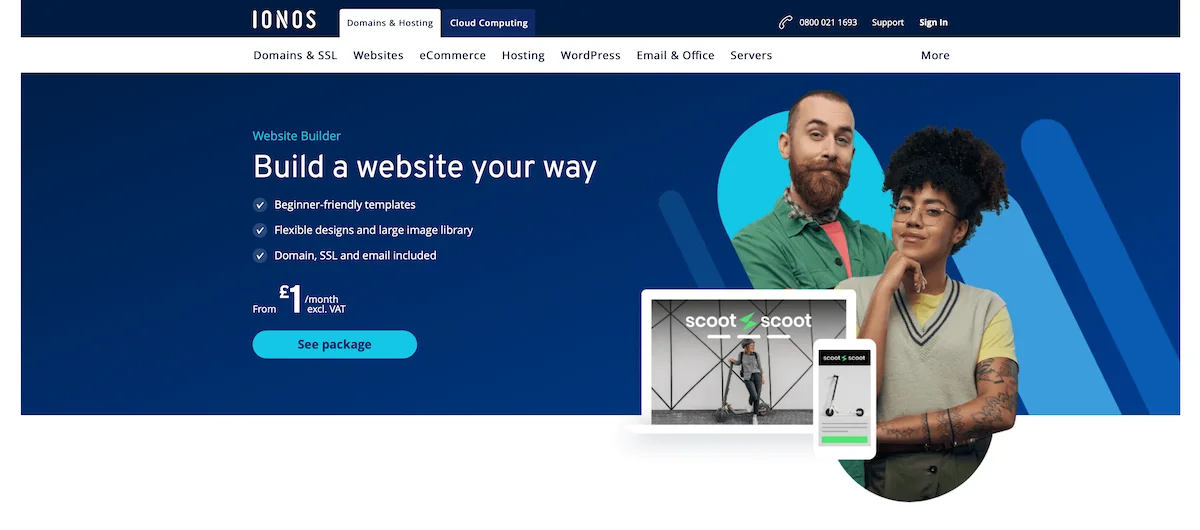
Freelancers and small businesses that need to build a simple and functional website without having many concerns about looks and designs will likely appreciate the IONOS website builder. It is also a great option for anyone who needs to build a website on a budget. Even though there is no free plan available, the cheapest one starts at only $1 per month for your first year!
PROS:
- Appropriate templates for different industries
- Business-focused designs
- Cheap to get started
CONS:
- Platform sometimes feels outdated
- Limited customization
8. Jimdo
Ideal website builder for: All kinds of freelancers and small business owners
Jimdo is considered a middle-of-the-road website builder. It’s user-friendly, easy to understand, and has some great beginner tools built in. They’re not the most amazing tools and features around, but they get the job done and compensate with usability.

Any website built with Jimdo won’t be incredibly customized and filled with endless features. However, you’ll still be able to get a very professional-looking website by using all the tools Jimdo has to offer. Plus, it’s fairly cheap to get started if you’re just looking to build a basic freelancing website.
PROS:
- One of the cheapest ad-free plans of ad-enabled website builders
- Pulls information from other online places to streamline the creation process
- Very straightforward to use
CONS:
- Limited customization
- Basic websites only
9. Duda
Ideal website builder for: Freelancers looking to create multiple websites for clients
Duda is another easy-to-use website builder (quite the theme here!), with plenty of customizable templates to choose from and a drag-and-drop editor that makes the entire process a lot more efficient. Any freelancer can use this website builder, but it was originally designed for web designers creating multiple websites for clients that wanted an alternative to WordPress.
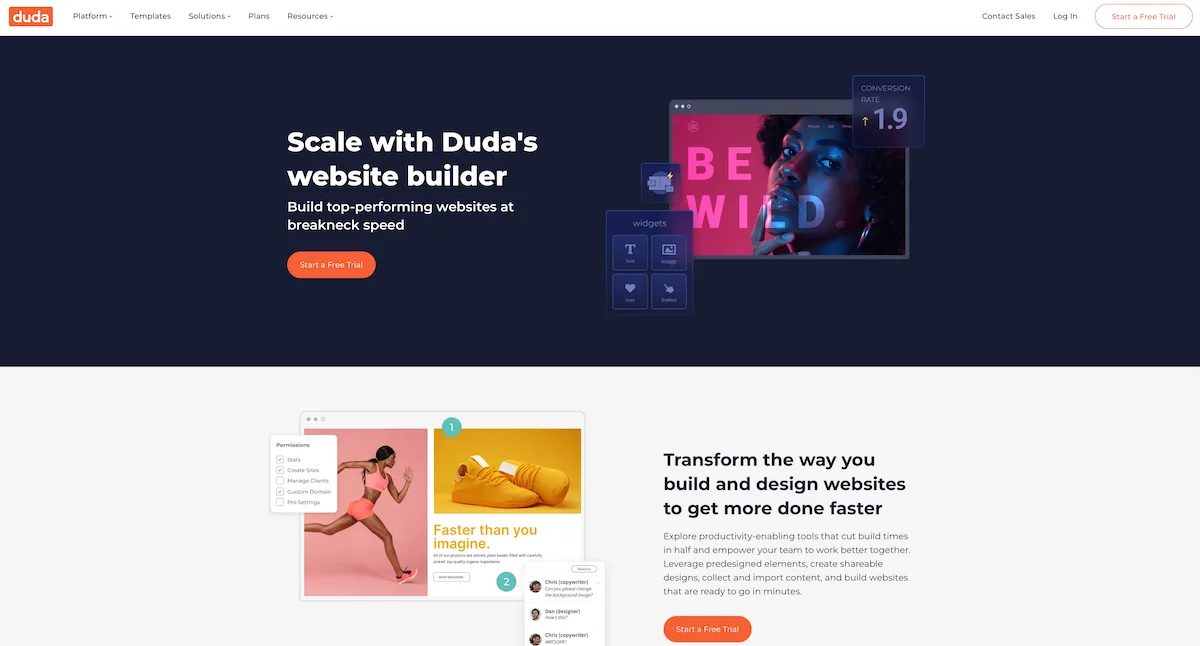
The Duda website builder offers some freedom when it comes to designing your sites by personalizing templates that cover a wide range of industries, and it’s also great for creating multilingual websites.
PROS:
- Somewhat customizable templates
- Many widgets and apps to choose from
- Good for multilingual websites
CONS:
- Expensive plans
- The best features are exclusive to the most advanced plans
10. Shopify
Ideal website builder for: Freelancers that want to sell physical or digital products
Shopify is a beginner-friendly website builder that is one of the most popular ecommerce platforms in existence. It is mainly designed for this purpose and comes with a large variety of online selling and store management tools. But it can still be a good option for freelancers.

There is no free Shopify plan, but Shopify does offer a 14-day free trial for anyone who wants to try it out. You get a variety of features, like a full blogging platform, low credit card rates, drop shipping options, SEO tools, inventory management, and much more.
Shopify is also a great option for brick-and-mortar businesses that need a place to sell inventory online as well. Whether you’re moving your store online, or starting a new one, Shopify is definitely an option to consider. This is useful for freelancers that also have a side hustle selling physical or digital products.
PROS:
- Integrates with WordPress
- Higher tier plans come with lower transaction fees
- Ideal for freelancers that also sell products
CONS:
- Ecommerce focus won’t suit all freelancers
- Expensive plans
- Not as customizable as WordPress
11. Zyro
Ideal website builder for: Any freelancer in need of the basics when it comes to website building
Our final entry on our list of the best website builders for freelancers is a relatively new kid on the block. Zyro is a website builder designed for people who want to create a simple, clean-looking website without any technical skills.
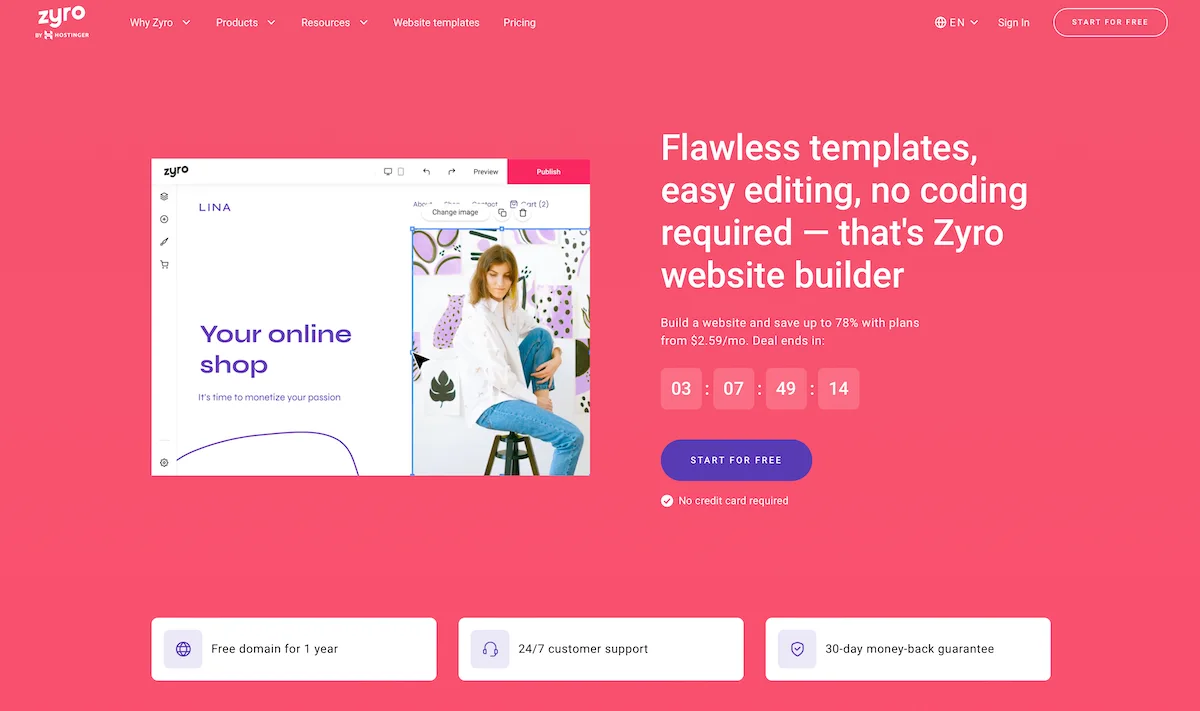
It doesn’t include as many features as some of the builders mentioned in this list (like searching, archives, or commenting tools), and you can’t really customize your templates freely. However, if simplicity, efficiency, and affordable prices are what you’re looking for, Zyro could be a great choice.
PROS:
- Cheap, basic platform for beginners
- Easy-to-use template editor
- Helpful grid layout
CONS:
- Can’t switch templates once your site is live
- Fewer features than most other website builders
Can You Build A Website For Free As A Freelancer?
You can build a website for free as a freelancer, but I don’t recommend it. The free services out there tend to be quite limited in their offerings, so you won’t get much in the way of customization. But if you’re on a budget, there are often free trials or cheap plans to help you get started.
What To Include In Your Freelance Website
Your freelancing website should contain the following at a minimum:
- About page (to tell potential clients more about who you are and what you do)
- Services page (where you can list and explain the services you offer)
- Contact page (it should be as easy as possible for potential clients to get in touch with you)
- Portfolio (show off your best work!)
Other things you might want to consider having on your website include:
- Testimonials
- Industry-relevant blog posts
- FAQs
Your freelancing website should be designed with your potential customers in mind. Keep everything relevant to them and what you have to offer, and ensure it’s designed in a responsive way. This means it should work well on both desktop and mobile devices.
Most website builders nowadays factor this into their coding, but it’s still on you to make your website easy to navigate!
Feel free to bookmark this post as a reference, and check back from time to time to see what’s new!
Check out our other freelancing guides below:
Freelance Ready is reader-supported. That means some links on this website are affiliate links. If you sign up or make a purchase through these links, we may earn a commission.

