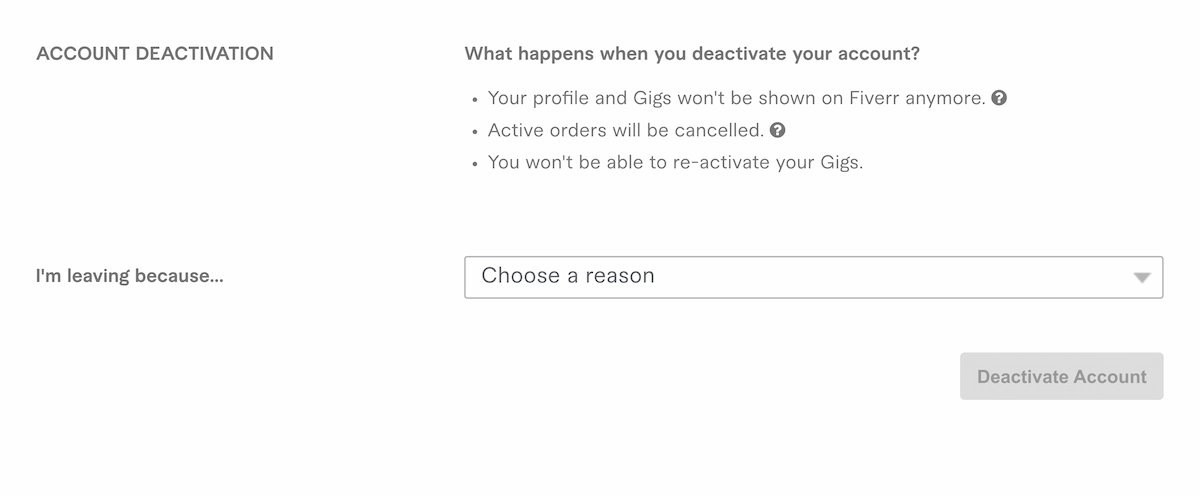Are you ready to part ways with Fiverr? Deleting your account is a straightforward process that just takes a few steps. Whether you’re leaving the platform for good or taking a break, this article will explain how to delete your Fiverr account and your business account as well if you have one.
Things To Note Before Deactivating Or Deleting Your Fiverr Account
Withdraw Your Funds First
If you’re considering deactivating or deleting your Fiverr account, there are a few key things to keep in mind. Firstly, it’s important to make sure that all funds associated with the account have been refunded or withdrawn before you proceed any further. If you have funds in your Fiverr balance, you won’t be able to deactivate or delete the account until the funds have been withdrawn.
Use A New Email Next Time
Another important thing to note is that if you deactivate your account, any usernames and email addresses used on that account can’t be reused for any new accounts in the future. If you decide to create a new Fiverr account after deleting this one, make sure to use a different email address than the one associated with your current account.
Only Deleting It Will Delete Data
It’s also important to remember that if you just choose to deactivate your account it doesn’t automatically remove all of the information on it. This means that any feedback, messages, and images will stay visible (unless you permanently delete your account). So before deciding what action to take, make sure that you consider all of these factors.
Can You Temporarily Deactivate Your Fiverr Account?
If you would like to deactivate your Fiverr account, you can easily do so in a few steps:
- Click on the profile picture icon at the top right of the home page and select ‘Settings’
- From there, scroll to ‘Account Deactivation’
- Select a reason from the dropdown menu and click ‘Deactivate Account’
Once your account has been deactivated, you can reactivate it by contacting Fiverr Customer Support.
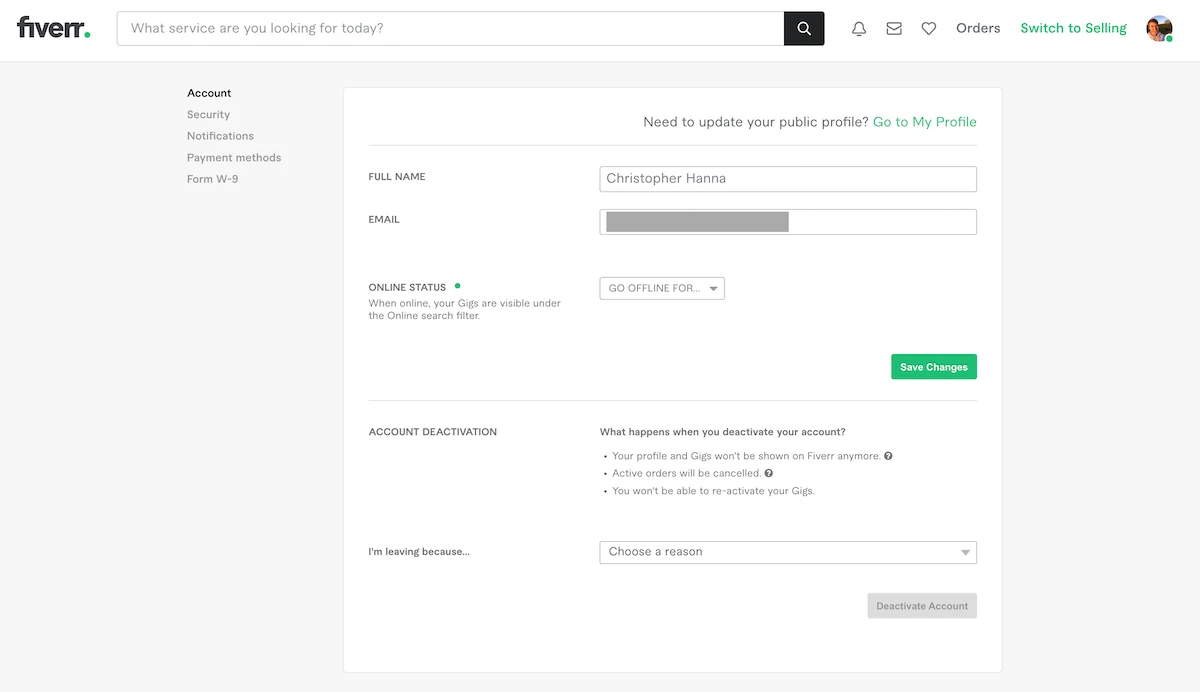
How To Permanently Delete A Fiverr Account
The steps to permanently delete your Fiverr account are:
- Click on the profile picture icon at the top right of the home page and select ‘Settings’
- From there, scroll to ‘Account Deactivation’
- Select a reason from the dropdown menu and click ‘Deactivate Account’
- Contact Fiverr Customer Support in order to permanently delete your account
Note that once you have permanently deleted your account, it cannot be reactivated, and the process cannot be reversed. Also note that all of your existing data (including gigs, reviews, and messages) will be permanently removed from the platform.
How Long Does It Take To Delete Your Fiverr Account?
Once you have contacted Fiverr Customer Support to delete your account, the process usually takes about 24-48 hours for your account to be fully deleted. During this time, you may still receive email notifications from Fiverr about your account and any related requests or orders. However, these emails will stop once your account has been successfully deleted.
Can You Delete Your Fiverr Business Account?
You can delete your Fiverr business account. Once you delete it, all of your information and data associated with the account will be removed from the platform. This includes any gigs, orders, ratings, reviews, and messages connected to the account.
As with deleting a normal Fiverr account, you’ll need to first remove all funds from the account, and you’ll need to use a new email address if you want to make a new account in future. Your data will also only be deleted if you delete (rather than just deactivate) your Fiverr Business account.
Deactivating Your Fiverr Business Account
The steps to deactivate your Fiverr Business account are:
- Click on the profile picture icon at the top right of the home page and select ‘Settings’
- From there, scroll to ‘Account Deactivation’
- Select a reason from the dropdown menu and click ‘Deactivate Account’
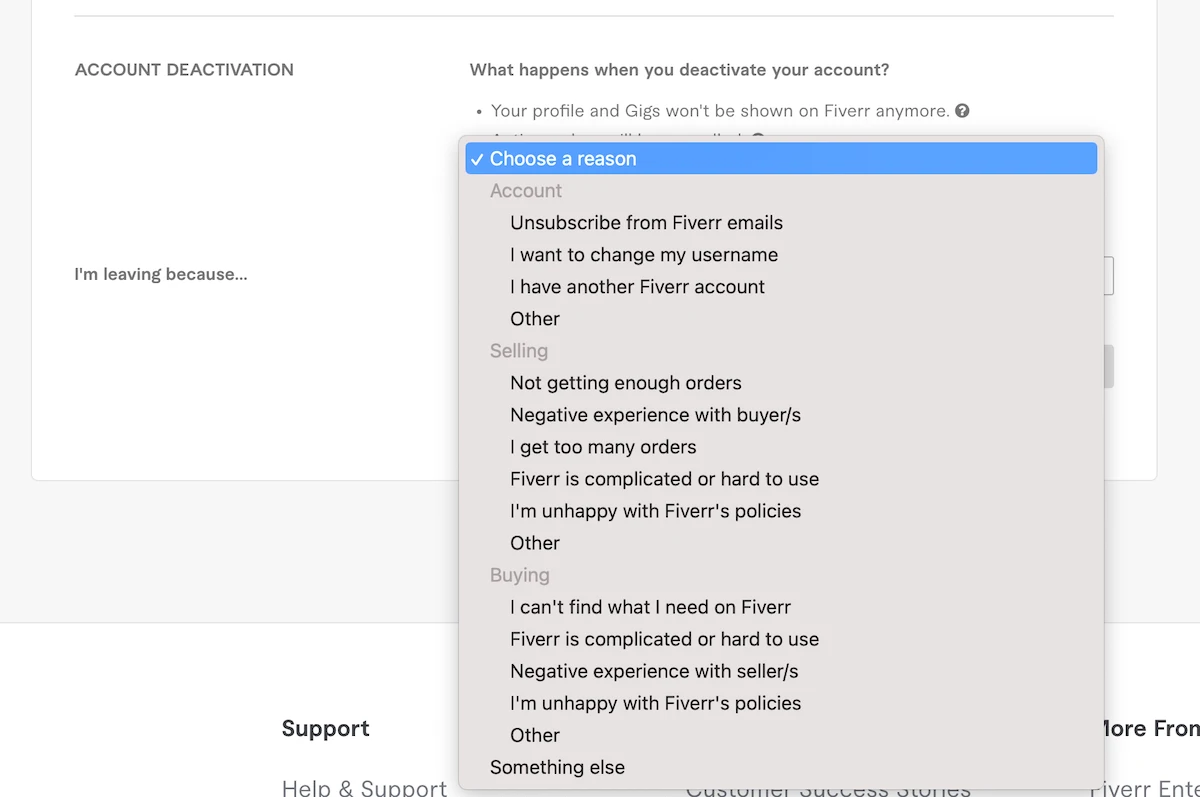
How To Permanently Delete A Fiverr Business Account
The steps to permanently delete your Fiverr Business account are:
- Click on the profile picture icon at the top right of the home page and select ‘Settings’
- From there, scroll to ‘Account Deactivation’
- Select a reason from the dropdown menu and click ‘Deactivate Account’
- Contact Fiverr Customer Support in order to permanently delete your account
Changing Your Fiverr Business Account To Personal
If you’re not looking to delete your Fiverr account but want to change it from a business account to a personal account, you can do so by following these steps:
- Access your Fiverr account and click your profile picture at the top
- Go to the ‘Administration’ section
- Scroll down and select ‘Close Fiverr Business Account’
Final Thoughts
Deactivating or deleting your Fiverr account is an important decision and one you should make with care. Make sure to keep the above information in mind before proceeding, so that you can make an informed choice about what’s best for you.
Chris is the creator of Freelance Ready. He originally started freelancing (on Fiverr) while at university, writing and editing website content. He created this website to share his freelancing experience and help others on their own self-employed journeys. He is now a freelance SEO consultant and content editor. You can learn more about Chris here.
Freelance Ready is reader-supported. That means some links on this website are affiliate links. If you sign up or make a purchase through these links, we may earn a commission.