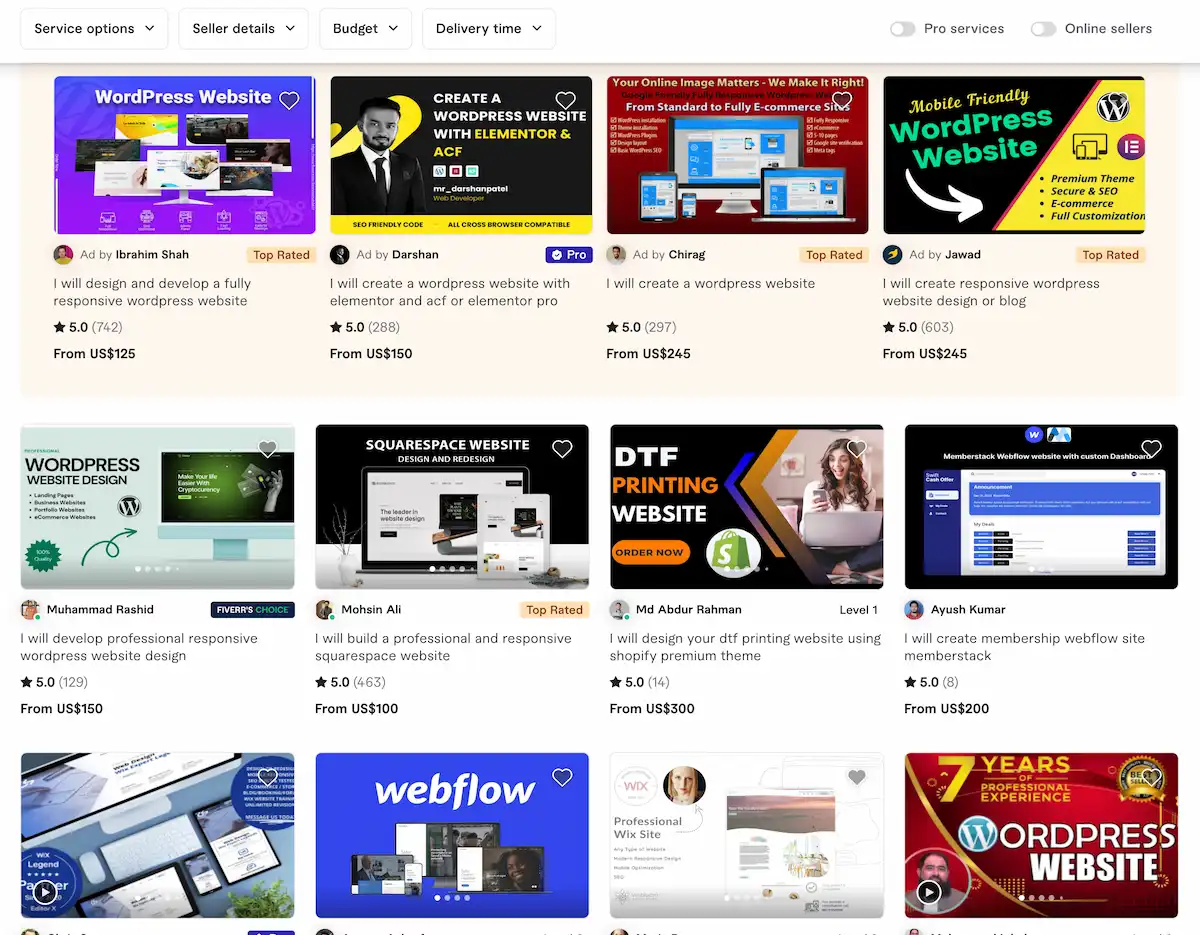Thumbnails on Fiverr have the power to draw in potential buyers and make them consider hiring you for their projects. On Fiverr, you can create custom thumbnails that showcase your business, but you need to know the right way to approach it if you want to see success.
Luckily, creating thumbnails on Fiverr is easy and only takes a few simple steps. When designing your thumbnail, it’s important to keep in mind the type of customers you want to attract. You should create an eye-catching thumbnail that conveys who you are and what you do, but also stands out so customers can easily identify your business.
I’ll give you some more tips on how to do this below. Note that Fiverr thumbnails are picked from frames in the video you add to your gig. This means you need to have a slide or portion of your video that reflects what you want your thumbnail to be, as you can’t upload an image to use as one instead.
How To Add Thumbnails To Fiverr Gigs
The steps to add thumbnails to Fiverr gigs are:
- Log in to your Fiverr account and select ‘Gigs’ from the ‘My Business’ option in the top menu bar
- Find the gig you want to add a thumbnail to and click ‘Edit Gig’ on the right-hand side
- Navigate to the Gallery section
- Click play on your uploaded video, then pause the video on the frame you want to make your thumbnail, and then click ‘Set as preview’
7 Powerful Fiverr Thumbnail Tips
My 7 Fiverr thumbnail tips are:
- Ensure that your thumbnail image is eye-catching and professional looking
- Avoid using small fonts or lots of text in your thumbnail, as it can be difficult to read on small device screens
- Use bright and vivid colors that will draw attention to your thumbnail and make people want to click on it
- Check that the frame you want to use is high-quality so that it isn’t blurry or pixelated
- Make sure that the frame you select is relevant to your gig/services (it should be, as the entire video should be as well)
- Include relevant keywords in the text of your thumbnail to make it easier for potential buyers to instantly understand what your gig is about (this won’t affect your gig rankings like adding keywords to your title might, but it’s purely to help the potential buyer understand what the gig is about)
- Use a clear font with easy-to-read lettering, so that viewers can clearly read the words on your thumbnail without any difficulty
Looking for more top Fiverr tips? I have a full 60+ page ebook all about how I got the most out of the platform and was able to replace the income from my part time job – all while still studying at university!
Final Thoughts
Creating thumbnails for Fiverr is an often overlooked task, but the rewards of having an eye-catching image that stands out from the rest are worth it. For more tips on creating videos for your gigs, check out our guide to Fiverr gig video sizes.
Chris is the creator of Freelance Ready. He originally started freelancing (on Fiverr) while at university, writing and editing website content. He created this website to share his freelancing experience and help others on their own self-employed journeys. He is now a freelance SEO consultant and content editor. You can learn more about Chris here.
Freelance Ready is reader-supported. That means some links on this website are affiliate links. If you sign up or make a purchase through these links, we may earn a commission.