If you’re a freelancer looking for an efficient and organized way to manage your projects and tasks, you might have come across Notion. It’s a popular productivity tool that has gained a lot of attention in recent years. But you might be wondering if Notion is free to use for freelancers.
Notion is free for freelancers if you use their free plan, but there are paid versions available too from $8 per month. With the free plan, you get access to the core features of Notion. This includes creating and organizing pages, creating tasks and to-do lists, and collaborating with others.
You will likely be able to do everything you need in Notion with their free plan (it’s the one I use as a freelancer, although I did have a paid plan in the past). However, the paid plans come with more collaboration options and some extra features you might want to use.
I go through how to choose which Notion plan is best for you as a freelancer below.
Using Notion For Free As A Freelancer
Notion’s free plan provides you with a generous set of features that can help you stay organized and boost your productivity.
One of the key features you’ll have access to is the ability to create and organize pages. This allows you to create a central hub for all your projects, clients, and tasks as a freelancer. You can create different pages for each project or client, and within each page, you can add sections, sub-sections, and even nested pages to keep everything neatly organized.
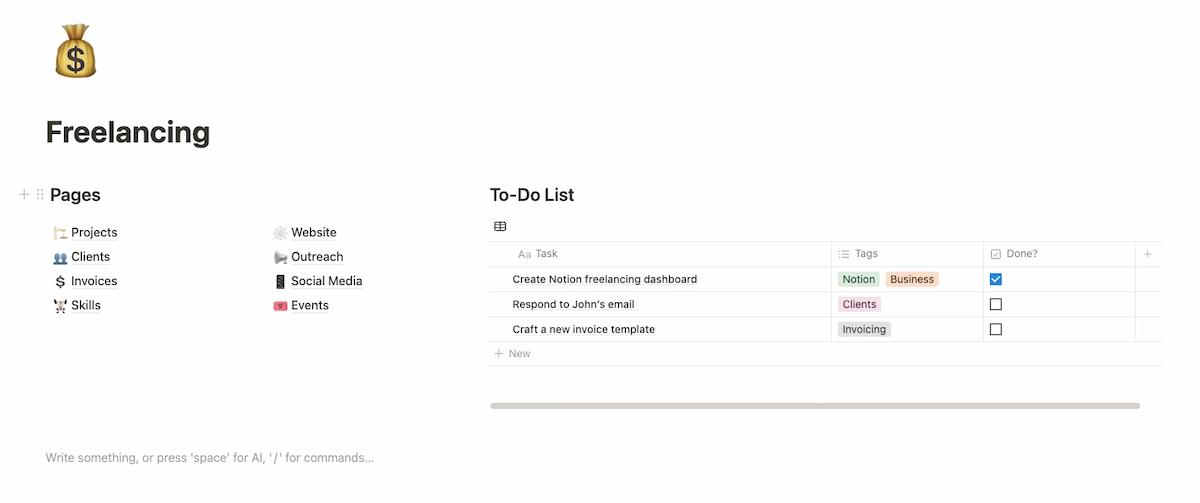
This way, you can easily find the information you need and have a clear overview of your workload. It’s therefore a great tool for running much of your freelance business.
Task Management
Another valuable feature is the task management functionality. With Notion, you can create tasks and to-do lists to keep track of your assignments and deadlines. You can set due dates, assign tasks to yourself or collaborators, and even add tags or labels for better categorization.

By using these features effectively, you can prioritize your work, stay on top of deadlines, and ensure that nothing falls through the cracks.
Limited Collaboration
Collaboration is also a breeze with Notion’s free plan. You can share your pages with clients or team members, allowing them to view and even edit the content. This makes it easy to collaborate on projects, share updates, and gather feedback. You can use comments and mentions to communicate within Notion, eliminating the need for back-and-forth email exchanges.

However, you’ll only be able to have 10 guest collaborators at one time. If you need more than that—such as if you have more than 10 clients working with you at once—you’ll need to consider one of the paid plans.
Integrations
Notion’s free plan also includes integrations with popular apps and services. For example, you can connect your Google Calendar to sync your events and deadlines, or integrate with other task management tools like Trello or Asana. These integrations can streamline your workflow and ensure that all your information is in one place.

While the free plan offers a lot, it’s worth noting that there are some limitations compared to the paid plans. Alongside the guest collaborator limit, the free plan also has a limit on the number of blocks (i.e., pieces of content) your guests can create (it’s unlimited for you as an individual).
Once you reach the limit, you’ll need to either upgrade to a paid plan or archive some older content to make room for new ones. Certain advanced features like permission controls and version history are only available on the paid plans. I’ll compare these in more detail below.
Notion Free vs Paid For Freelancers
| Notion Plan | Free | Plus/Business/Enterprise |
| Creating and organizing pages | Yes | Yes |
| Task management | Yes | Yes |
| Collaboration | Up to 10 guests | 100/250/custom |
| Integrations | Yes | Yes |
| Block limit | Unlimited for you, limited for your guests | No block limit |
| File uploads | Up to 5 MB | Unlimited |
| Version history | 7 days | 30 days/90 days/unlimited |
| Priority support | No | Yes |
| Custom notion.site domain | No | Yes |
The Free Notion Plan Is Enough For Most
As you can see, Notion’s free plan covers the essential features that can greatly benefit freelancers. You can create and organize pages, manage tasks, collaborate with others, and even integrate with some popular apps and services (like Slack and Zapier).
This makes the free plan a viable option for many freelancers. Especially those just starting out or that have simpler project management needs.
Who Might Need A Paid Plan?
However, if you find yourself needing more advanced functionality, it might be worth considering a paid plan. The paid plans offer additional features like more advanced permission controls, longer version history, and priority support. You also get more collaboration capabilities.
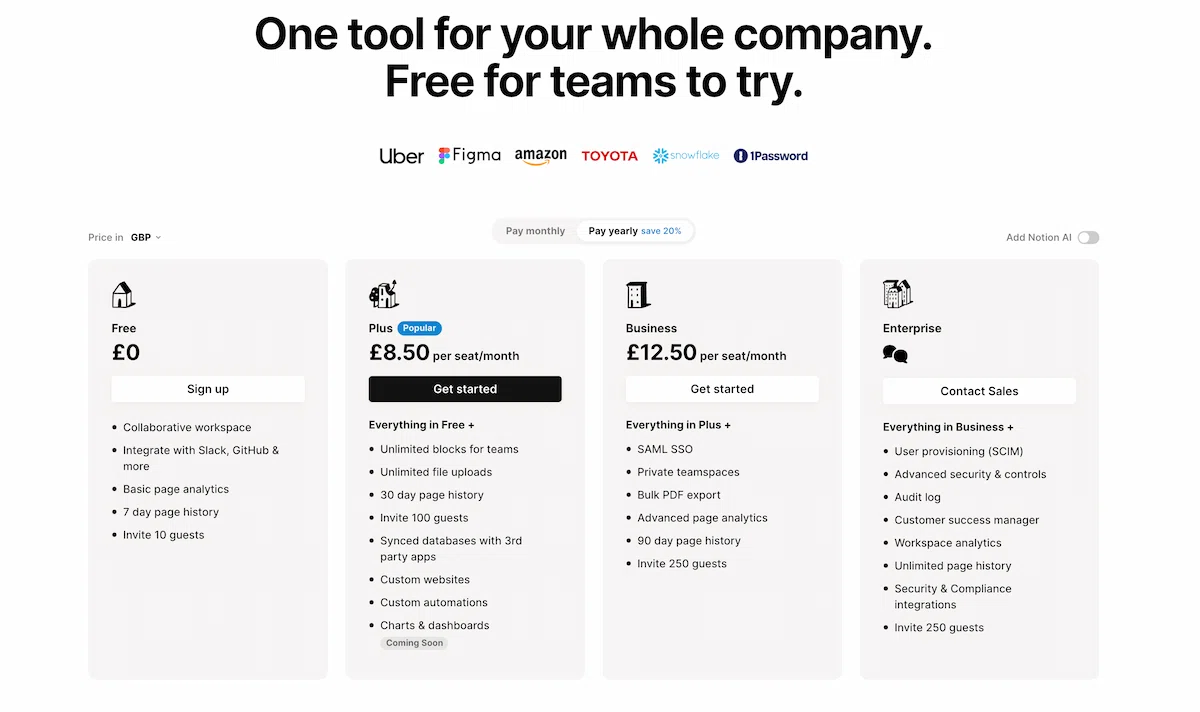
The paid plans also remove the block limit for your collaborators. Note once again that you can use unlimited blocks yourself on the free plan and this limit only affects your guest collaborators.
These features can be particularly useful if you work with a team or have specific requirements for managing access and tracking changes. I have used a paid plan in the past when I was working with other people inside Notion.
However, now I don’t use Notion for client interactions. You definitely can and it’s great for that, but I just don’t need more than 10 guests, so the free plan is enough for me. You might be in the same boat, or you might want Notion to function as your all-in-one freelance management platform (which it’s great for) and so you may need a paid plan.
Ultimately, the decision to upgrade to a paid plan depends on your individual needs and preferences as a freelancer. Assess the additional features and benefits provided by the paid plans and determine if they align with your workflow and business requirements.
Which Notion Plan Is Best For Freelancers?
Which Notion plan is best for you as a freelancer will largely depend on whether you plan to use it to collaborate with clients. If you just want to use it for managing your tasks, finances, and other aspects of your business, the free plan will be enough for you.
If you want to work with clients directly in Notion, or you need some of the benefits offered by the paid plans, you can sign up for one here.
Freelance Ready is reader-supported. That means some links on this website are affiliate links. If you sign up or make a purchase through these links, we may earn a commission.

