So, you’ve taken the plunge into the world of freelancing. And now you’re looking for a way to streamline your business operations and stay on top of your game.
Well, look no further!
Notion is here to save the day and help you run your freelance business like a pro.
In this article, I’ll show you how to harness the power of Notion and take your freelancing game to the next level. All without spending a penny!
Using Notion To Run A Freelance Business
Here are a few ways you can benefit from Notion as a freelancer:
Easy Organization
As a freelancer, you wear many hats and juggle multiple projects simultaneously. Notion can be your secret weapon to keep everything in order.
With its flexible workspace, you can create a customized setup that suits your unique needs. From project management boards to client databases, Notion gives you the tools to structure your freelance business in a way that makes sense to you.
No more digging through folders or hunting for that one important document—it’s all right there at your fingertips.
One of my favorite videos on using Notion to organize your life in general (not just for freelancing) is this one from Tiago Forte (check it out below), the man behind the idea of using Notion as a “second brain.” However, creating a dedicated Notion freelance dashboard is all you need to organize your business.
Enhanced Productivity
When you’re running a freelance business, time is not something you typically have a lot of. Notion understands that, and it’s packed with features to help you make the most of your time. You can create to-do lists, set deadlines, and even integrate with other productivity tools like calendars and task managers.
With everything centralized in one place, you can wave goodbye to scattered notes and missed deadlines. Notion keeps you focused, organized, and in control of your freelance projects. And there are almost limitless ways to get a handle on your productivity.
Straightforward Collaboration
You can easily collaborate with others in real-time, sharing pages, assigning tasks, and leaving comments. This means no more messy email threads or confusing file versions. With Notion, you can have seamless communication and collaboration, ensuring that everyone is on the same page and working towards a common goal.
However, not everyone will want to use Notion, as clients may have their own preferred platforms. While there are some integration options, I personally find Notion to be most suitable for managing my own affairs, rather than trying to use it with clients. But everyone will have their own use cases.
Useful Databases
Freelancers deal with a lot of information. From client details to project specifications and research notes. Notion’s database feature allows you to create structured repositories for all this valuable data.
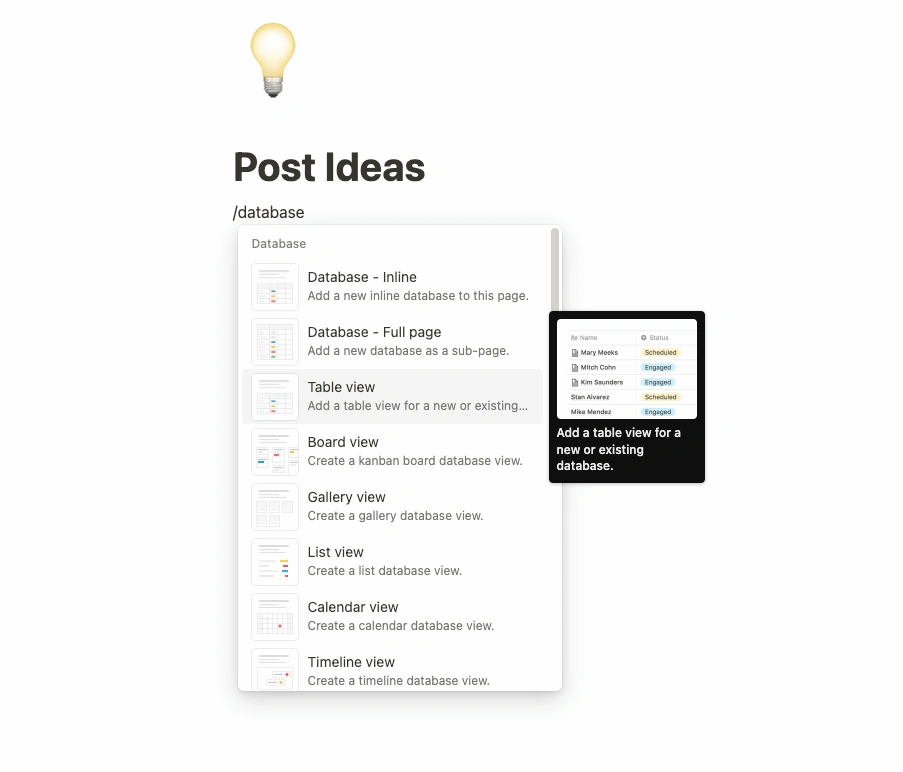
You can customize the fields, add filters, and sort your data effortlessly. It takes a bit of getting used to, but once you’ve played around with it for a while you’ll pick it up really quickly.
You can choose from the following databases:
- Table (my favorite)
- Board (Kanban style)
- Gallery
- List
- Calendar
- Timeline
The Vast Notion Community
Last but not least, let’s not forget about the Notion community. Freelancing can sometimes be a solitary endeavor, but with Notion, you’re never alone. The Notion community is a thriving hub of creative freelancers and entrepreneurs who share templates, workflows, and tips.
You can learn from others, get inspired, and find solutions to your Notion-related questions. Being part of this community can open up a world of possibilities and help you discover new ways to optimize your freelance business. There’s also a popular Notion subreddit worth checking out.
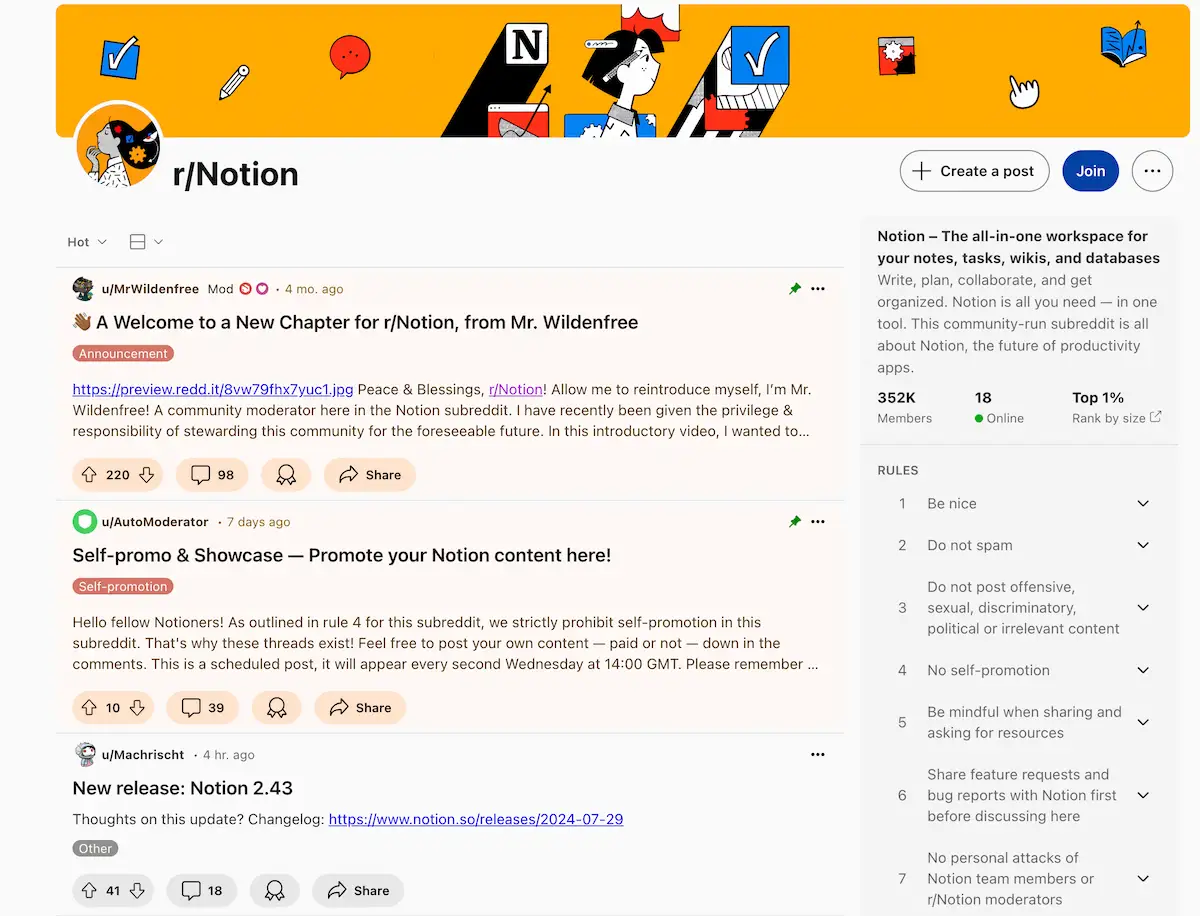
6 Tips For Running Your Freelancing Business With Notion
1. Start With A Clear Structure
Before you dive into using Notion, take some time to plan out your workspace structure. Think about the different areas you need to manage, such as client information, projects, tasks, and invoices.
This is key because, once you start using Notion, you’ll realize there is a lot you can do. Planning things beforehand can prevent you from getting overwhelmed.
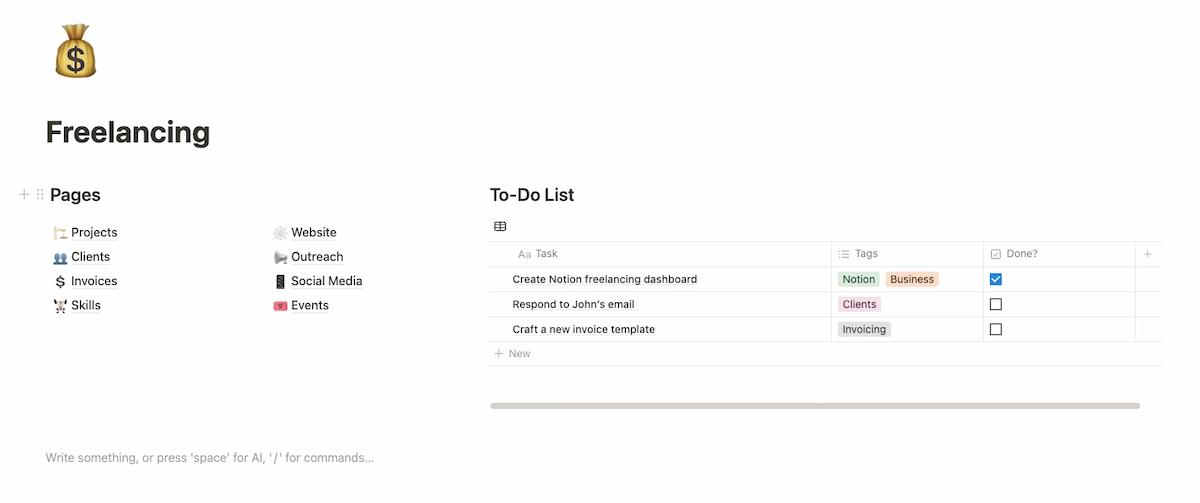
Create dedicated pages or databases for each category, and use headers and subpages to keep everything organized. A well-structured workspace will make it easier for you to navigate and find what you need quickly.
2. Utilize Templates
Notion (and the community) also offers a wide range of templates designed specifically for freelancers. Take advantage of these templates to jumpstart your organization process.
Whether it’s a project tracker, a client onboarding template, or a content calendar, these pre-designed templates can save you a lot of time and effort. You can customize them to fit your specific requirements and make them your own.
Further reading: Check out my guide to the best Notion templates for freelancers.
3. Embrace Integrations
Notion also works seamlessly with various third-party tools and platforms. Explore the integrations available and find ways to connect Notion with other apps you use in your freelance business.

For example, you can integrate your Google Calendar, Slack, or task management tool to create a streamlined workflow. This way, you can centralize your work in Notion while still leveraging the features of other tools you rely on.
You don’t need to do this though, as Notion works perfectly well out of the box for many freelancing applications (I don’t personally integrate Notion with any other platforms).
4. Take Advantage Of Shortcuts
Like all great apps, Notion offers a range of keyboard shortcuts that can speed up your workflow. Familiarize yourself with these shortcuts to navigate through pages, create new items, and format your content effortlessly. These shortcuts may seem small, but they can add up to significant time savings over the course of your workday.
Learn them early and you’ll be able to benefit from them every time you use Notion. Here’s a great guide to Notion’s shortcuts.
5. Regularly Evaluate & Optimize
Over time, your freelancing business may evolve, and your Notion setup needs to adapt accordingly. Set aside time to evaluate your current workspace and identify areas for improvement.
Are there any new databases or templates you can incorporate?
Are there any redundant pages or sections that can be removed?
Regularly optimizing your workspace ensures that it continues to meet your changing needs and remains a powerful asset for your business. Otherwise, it can get very crowded very quickly!
And speaking from experience, it’s easy to keep adding new sections. New pages. And new databases. Only to realize a few weeks later that it’s now overcomplicated and needs simplified!
Free Templates To Run Your Freelance Business With Notion
One of the best things about Notion is its vast library of free templates designed to help you manage different aspects of your freelance business. These templates are pre-designed layouts that you can easily customize and adapt to suit your specific needs.
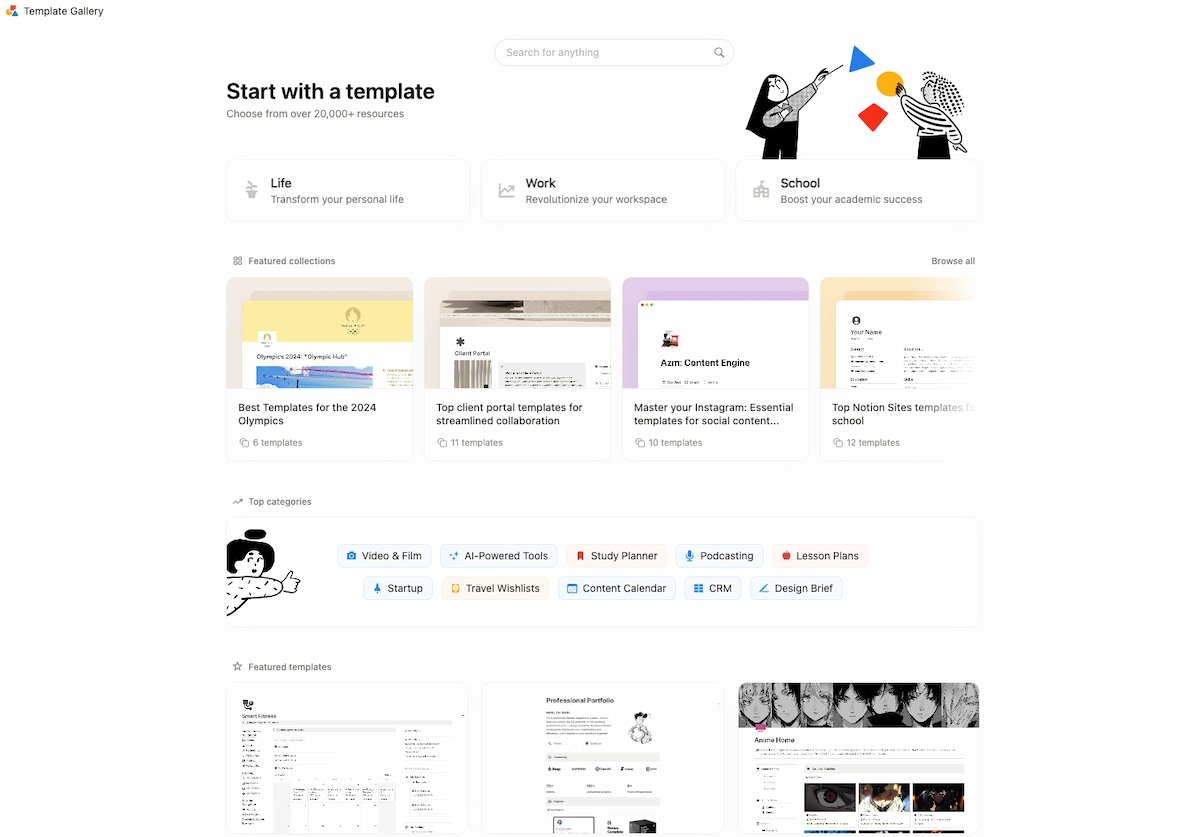
Whether you’re looking to streamline your project management, track your expenses, or organize your client communications, there’s likely a Notion template that can save you time and effort. There are also user-generated Notion freelancing templates out there too, which are definitely worth checking out.
Notion’s Built-In Templates
To make use of these templates, start by navigating to the Notion Template Gallery (pictured above) or exploring the various template collections available online. You’ll find templates for everything from client databases and content calendars to marketing plans and financial trackers.
Once you’ve found a template that suits your needs, simply click on it to open it in your Notion workspace.
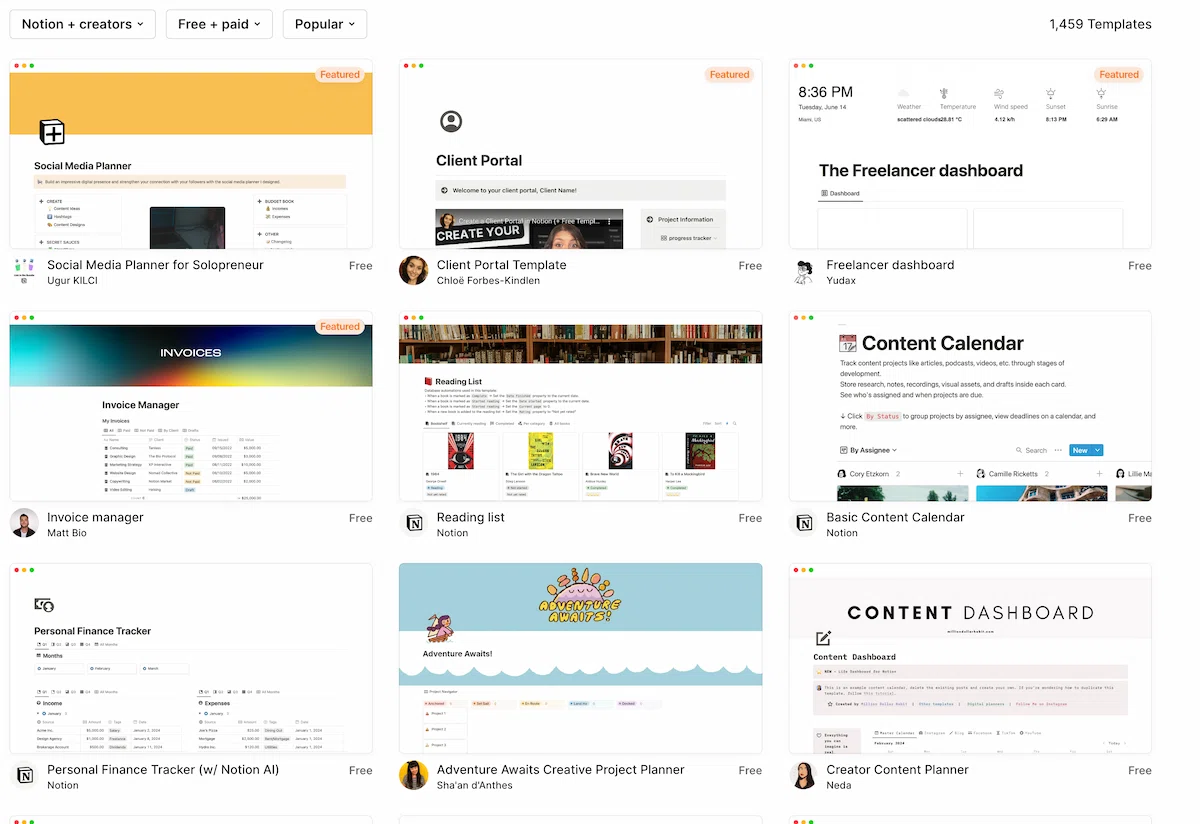
You can modify the sections and blocks in the template to fit your unique requirements. For example, you can add or remove fields in a client database, customize the columns in a project tracker, or adjust the categories in a content calendar. You can also change the name or label of pretty much anything.
Customizing Notion Templates
To customize the template, simply click on a block or field and start editing. You can change the text, add your own content, or modify the formatting. Notion provides an intuitive editor that allows you to customize the template to your heart’s content.
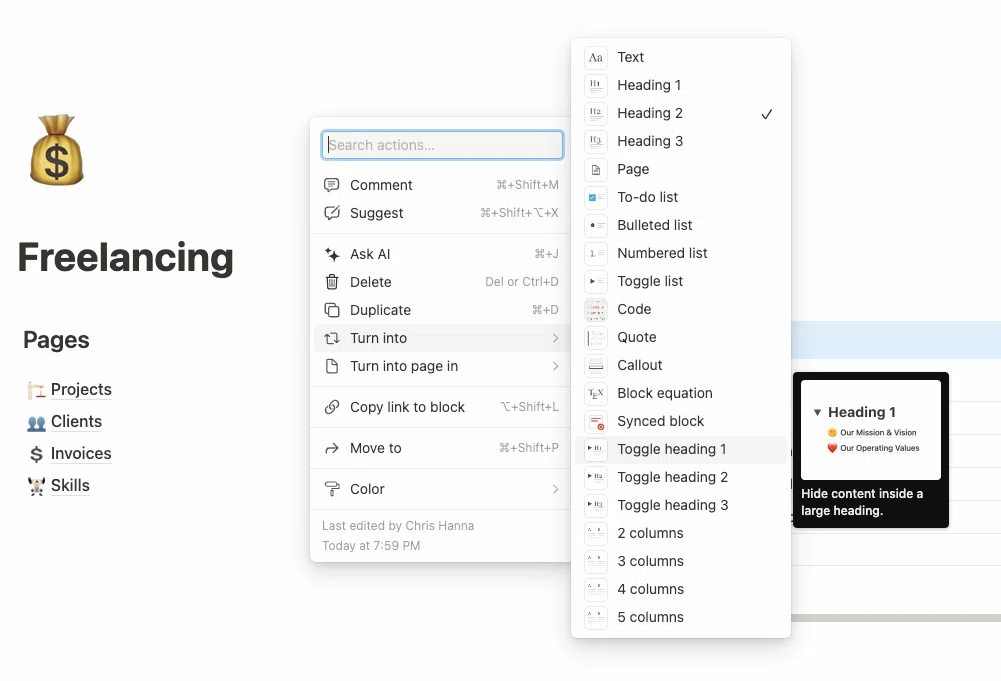
You can also add more blocks, such as checklists, images, or embedded documents to enhance the template’s functionality.
Remember that these templates are starting points and can be tailored to your specific freelancing needs. Don’t hesitate to experiment and make adjustments as you see fit. The goal is to create a workspace that aligns with your specific workflow and helps you stay organized and productive.
Notion Template Examples
Now, let’s take a look at some examples of Notion templates that can be invaluable for running your freelance business:
Client Database: Keep track of your clients’ contact information, project details, and communication history in one centralized database. You can add fields for client names, email addresses, project statuses, and more.
Check out this example.
Project Management Board: Visualize your projects using a Kanban-style board with columns for different stages like To Do, In Progress, and Completed. Assign tasks, set deadlines, and track your progress effortlessly.
Here’s an example of a project management template.
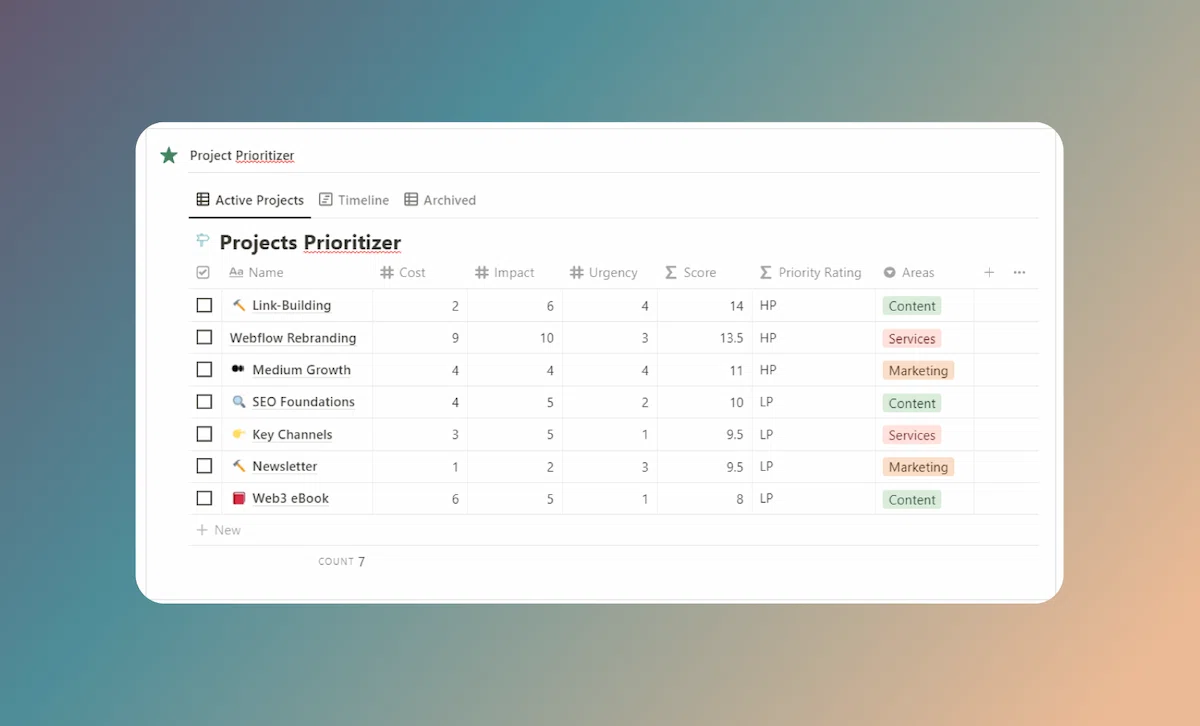
Content Calendar: Plan and organize your content creation schedule with a calendar view. Map out blog posts, social media content, or newsletters to ensure a consistent and strategic approach to your content strategy.
Try this one for free.
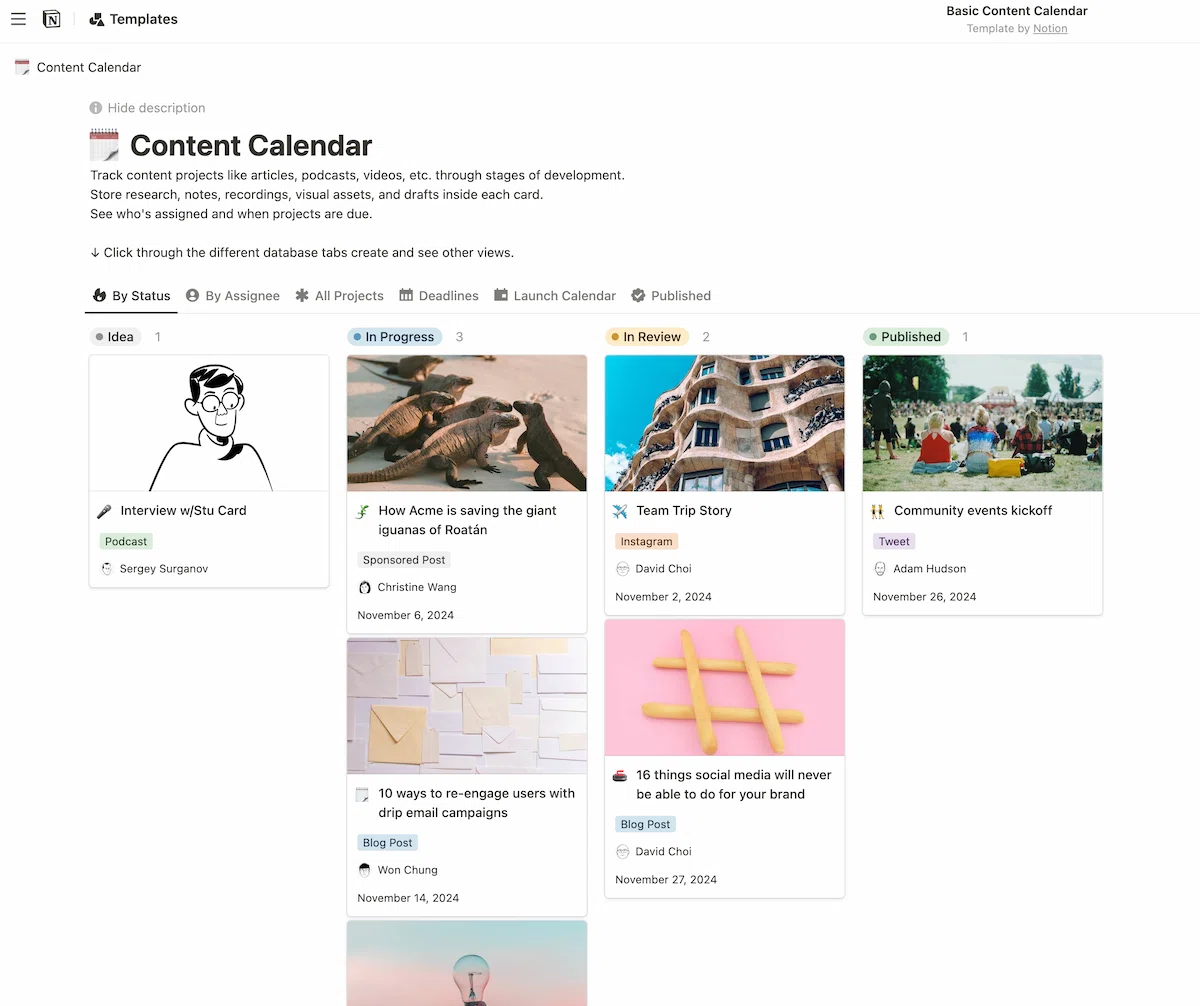
Expense Tracker: Monitor your business expenses and stay on top of your finances with a template that allows you to record and categorize your expenses. This can be particularly helpful for tax purposes and budgeting.
Here’s an example of a Notion expense tracker.
Time Tracker: Keep track of your billable hours and project timelines with a time tracker template. Log the time spent on each task or project to ensure accurate billing and efficient time management.
This is an example of a time tracking template.
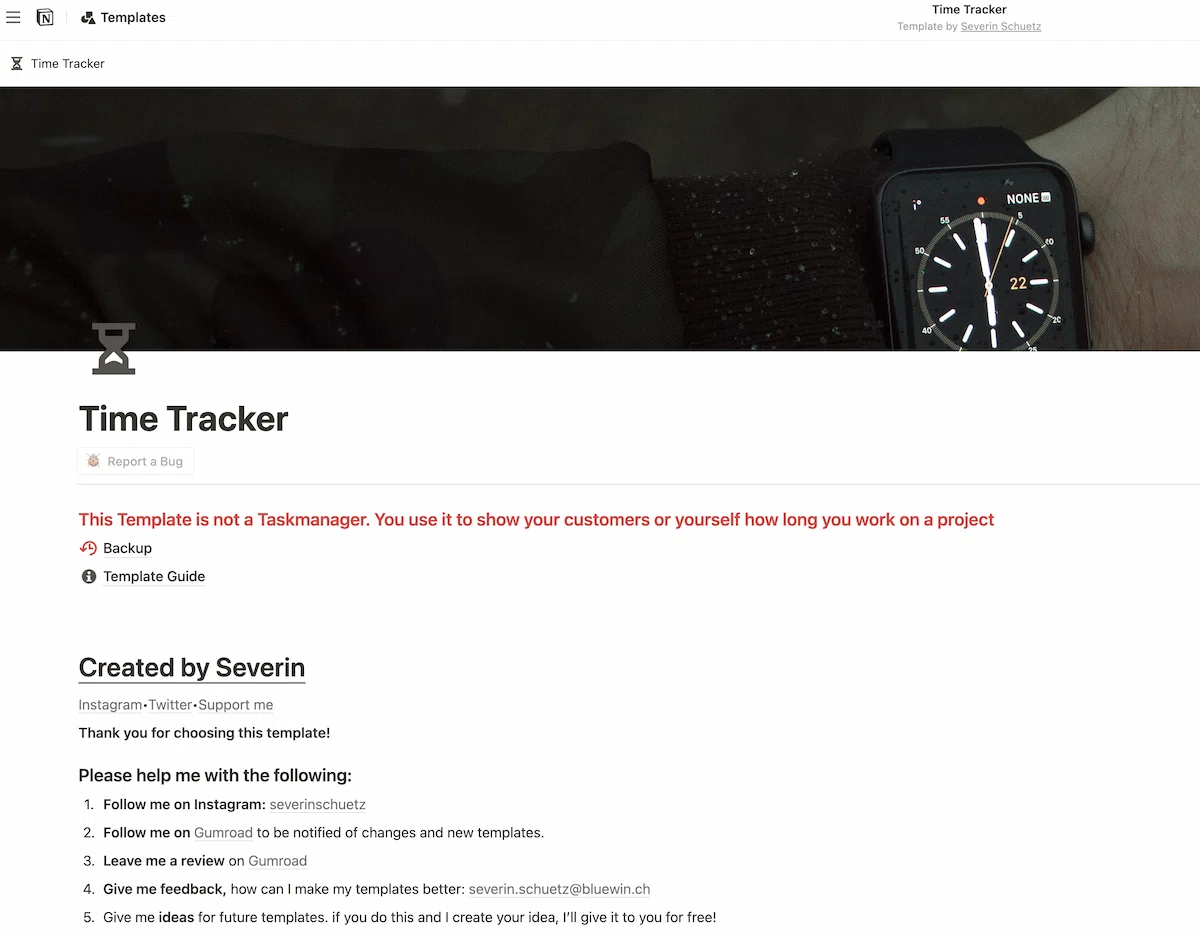
These are just a few examples of the kinds of things you can use Notion templates for. Feel free to explore the template gallery and adapt them to your needs, or check out the countless user-generated options out there.
Remember, Notion is a highly customizable tool, and with the right templates, you can supercharge your freelancing business without spending any money!
How Will Notion Help Your Freelancing Business?
I love using Notion for organizing my entire life, never mind just my freelancing business.
And there are countless ways to get value from the app. If you’re interested in using Notion for your freelance business, try it out here.
Freelance Ready is reader-supported. That means some links on this website are affiliate links. If you sign up or make a purchase through these links, we may earn a commission.

