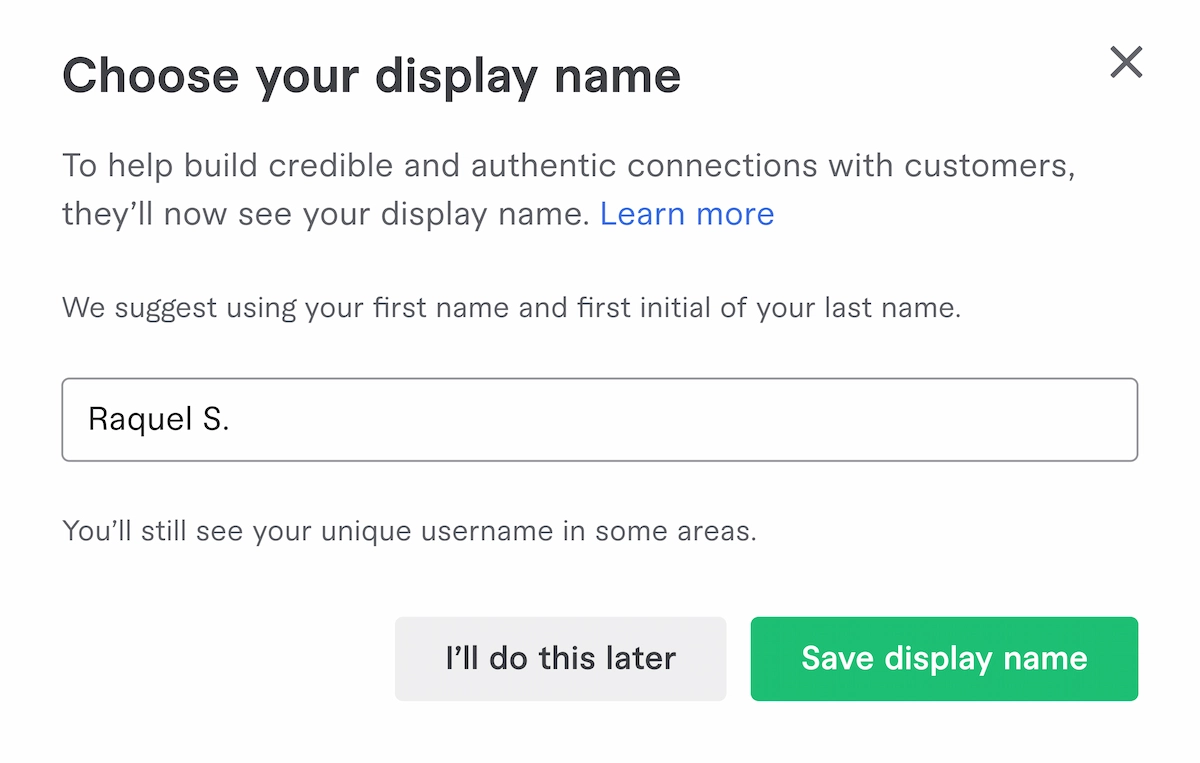So you’ve created an account on Fiverr and managed to successfully grow your business, but now realize that your username doesn’t accurately represent you or your services. How can you change your Fiverr username?
Unfortunately, Fiverr doesn’t allow you to change your username with just a few easy steps. The only way to get a new Fiverr username is to delete your account and create another one. However, you can change your Fiverr display name.
In this article, I’ll talk a bit more about Fiverr usernames and give you some insight on how to change your display name. I’ll provide some actionable steps that you can follow as well as some tips on how to choose a good Fiverr username.
Can You Change Your Fiverr Username?
You can’t change your Fiverr username, at least not directly from your dashboard. A username on Fiverr is a user’s distinctive identity and the only way to change it is by deleting your account and creating a new one. Not very helpful!
While this might sound like too much work, several users feel the need to change their Fiverr username, especially when their businesses grow and change.
When you’re getting started on Fiverr, it’s completely normal to see it as a secondary source of income and not put much thought into a username. However, as things begin to pick up, users sometimes feel the need to rebrand their profiles and start fresh.
But apart from your username, you also have a display name that you can actually change.
How To Change Your Fiverr Username
The only way to change your Fiverr username is to permanently delete your current account and create a new one with a different username.
Before diving into the steps you must take to successfully delete your Fiverr account, I must warn you that if you want to use the same email address in your new Fiverr account, you must change it in your current one!
This step might be easily overlooked but it is extremely important because Fiverr doesn’t allow users to have multiple Fiverr accounts. But how can you change your Fiverr email address?
Changing Your Fiverr Email Address
The first step to change your current email is to simply click on your picture in the top right corner of the screen and select “Settings.”
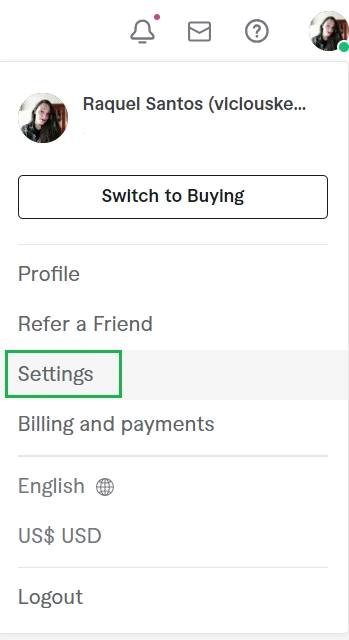
In the “Accounts” section, switch your email with another one you might have (you can easily create a burner email for this situation if you need to) and click on “Save Changes.” If you want to start over using a new email account, you can ignore this step and proceed with your account deactivation.
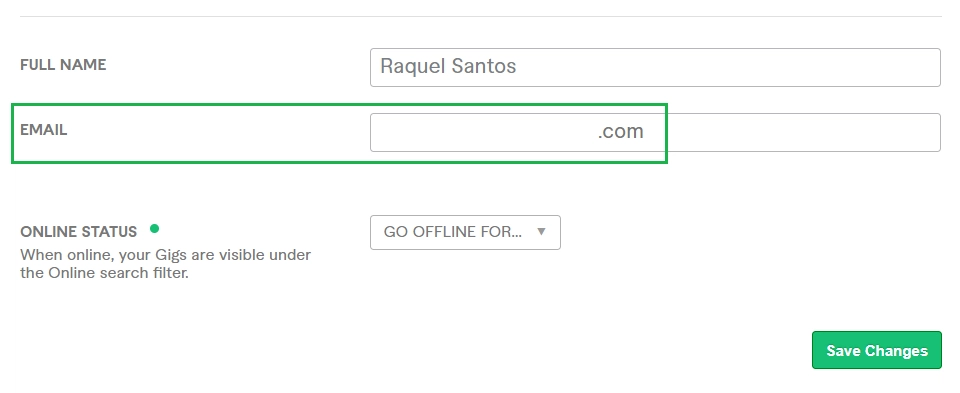
Now, let’s take a closer look at how to delete your Fiverr account.
Deactivating Your Fiverr Account
After clicking the “Settings” tab and while still in the “Accounts” section, if you scroll to the bottom of the page, you’ll see a section called Account Deactivation.
There, you must choose a reason you’re deactivating your Fiverr account (there’s actually an option that mentions wanting to change the username!) and select “Deactivate Account.” Note that to permanently delete your account, you need to contact Fiverr support after deactivating it.

Once you complete this action, you’re ready to make a new Fiverr account from scratch, using a new and improved Fiverr username! I’ll give you more tips on choosing your Fiverr username later.
Note that there are a few downsides to deleting your Fiverr account that you must consider before taking these steps. As you create a new account, you’ll be starting your Fiverr journey from the beginning.
The platform won’t save your seller level and buyer reviews, you’ll lose access to all of your active gigs, and you’ll have to take some time to create a good Fiverr profile again if you want to quickly attract new customers. So proceed with caution!
But you might not want to change your Fiverr username and instead want to change your display name.
Fiverr Username vs Display Name
Your Fiverr username is an identifier associated with all of your activities on the platform and the name potential clients use while searching for you and your services.
It follows an “at” sign (@), much like what we see in most media platforms nowadays as a way to specify an individual. A good Fiverr username should be easy to remember and represent you as a freelancer, but don’t be afraid to get creative and show off your personality! More on that later.
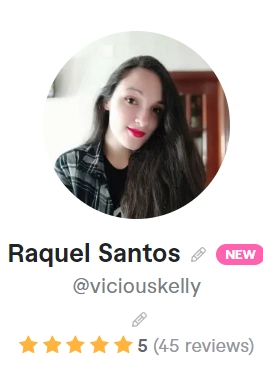
Your Fiverr display name is more of a representative name on the platform. It is the first thing that potential clients see when they click on your Fiverr profile and it often determines the way users want to be referred to during exchanges, hence why so many people resort to using their real name.
Your Fiverr display name doesn’t have to be unique, unlike your username. On a platform with thousands of users, some of them are bound to have the same name!
Generally, Fiverr recommends that display names consist of the real names of users as a way to connect better with clients and look more personable. I’d recommend doing this too.
How To Change Your Fiverr Display Name
Changing your Fiverr display name is a much faster and more intuitive process than changing your username.
After logging into your Fiverr account, click on your picture in the top right corner and select the “Profile” option.

While on your profile, click the pencil icon next to your current Fiverr display name. You’ll be prompted to enter your new display name and then save it. Fiverr recommends that you use your first name and the first initial of your last name.
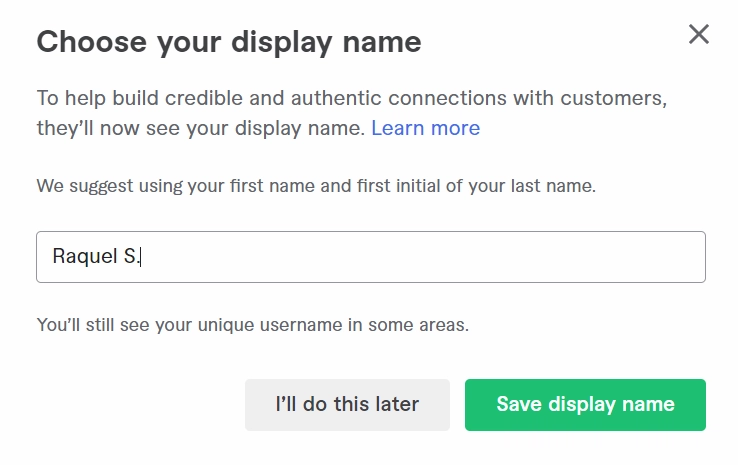
Does Your Fiverr Username Matter?
Your Fiverr username matters for a wide variety of reasons. Potential clients use it to search for your profile on the platform. So it will be the first point of contact between customers and your business, influencing how they perceive you and your brand.
Having a memorable and recognizable Fiverr username, one that sets you apart from other sellers and accurately reflects what you offer, can determine how appealing you are to potential customers.
However, it’s often best to keep it related to your business or close to your name if possible. With such a massive number of freelancers on the platform though, this can be tough to do without adding a bunch of numbers to the end of it!
But don’t get too hung up on it. While your username matters, it’s not going to be a massive factor for your gig rankings, and you can feel free to choose whatever suits you best!
How To Choose A Good Fiverr Username
There are a few things to keep in mind when choosing a good Fiverr username, whether you’re a Fiverr beginner or making a new account. Since we’ve established that your username is an important part of your profile you need to give it some thought and select it carefully.
Your Own Name
Choosing your name as a username is a good way to make your profile more personable and easier to promote. However, as we’ve previously mentioned, other users might have the same name as you. So this won’t always be possible.
Your Brand Name
If you have an established brand you can choose your brand name as a Fiverr username. This provides some continuity to your services and helps promote your brand as a whole.
What About Keywords?
Another option is to include a keyword related to your niche or services in your username. For example, if you offer marketing services you could choose something such as “namethemarketer” inserting your name at the start.
However, you don’t want to come across as too spammy, and there is a risk that Fiverr’s algorithms will pick this up as such. So my top recommendation is to go for something associated with your name if possible.
Should You Use A Fiverr Username Generator?
If you want to change your Fiverr username it might be tempting to use a Fiverr username generator. In fact, Fiverr itself offers a free Business Name Generator that users can take advantage of to come up with potential names.
It might be interesting to input important keywords related to your business and see what the generator can create. It might even give you some great ideas!
However, in my opinion, no one understands your business and your services like you do, which means that brainstorming on your own to come up with a good Fiverr username might be your best bet. Plus, you should use your own name or close to it when you can.
Choose Your Fiverr Username Wisely!
While you can’t directly change your Fiverr username, you can create a new account that’s more tailored to your services and the current state of your business. But clearly this isn’t going to be practical for many freelancers.
You can instead change your Fiverr display name to make your profile more personal and memorable.
Looking to take your freelancing services elsewhere? Then check out our list of the best freelancing websites!
Raquel is a freelance writer with a knack for technology and a passion for science. She draws on her own years of freelance writing experience to craft articles for Freelance Ready on topics including freelancing on Fiverr and the popular blogging platform Medium.com. Learn more about Raquel here.
Freelance Ready is reader-supported. That means some links on this website are affiliate links. If you sign up or make a purchase through these links, we may earn a commission.