Knowing how to make a good gig on Fiverr is absolutely key if you want to become successful on the platform. But there’s more to making a good Fiverr gig than simply having a detailed description and adding some metadata!
6 tips to make a good gig on Fiverr are:
- Write a captivating title
- Choose the right category and tags
- Price your gig correctly
- Create a compelling description
- Use buyer requirements wisely
- Add visual media
The key to succeeding on Fiverr as a seller is making good gigs. In this article, I’ll go through my step-by-step guide to make a good gig on Fiverr. But first, let’s briefly talk about how you can publish a new gig on Fiverr in the first place.
How To Create A New Fiverr Gig
The 7 steps to make a new gig on Fiverr are:
- Click the “My Business” dropdown – From here, click the ‘Gigs’ button.
- Click the “Create A New Gig” button – It’s at the top right-hand corner of this screen.
- Fill out your gig’s information – You’ll start with your title, category, and gig search tags.
- Choose your prices – Next up, set your prices, using the different package options. I give more detailed tips on how to do this in the next section.
- Fill out your description and FAQs – Again, more tips on how to do this well below, but this is where you tell potential buyers all about your gig.
- Choose some requirements – Think about what you need from the buyer before you can start any work.
- Add any relevant media – Add images and videos where relevant, with at least one image to function as your gig’s cover image in search results.
- Publish your gig – You can then publish your Fiverr gig for the world to see! You’ll only be able to publish your gig if you have filled out all the required fields.
For more tips and tricks for getting the most out of Fiverr as a freelancer, check out our 60+ page ebook.
6 Expert Tips To Make A Good Gig On Fiverr
1. Write A Captivating Title
When a client searches for a service on Fiverr, hundreds or even thousands of freelancers will appear in the results. So, one of the main things that will make your gig stand out is having a captivating title.
You only have 80 characters (including spaces) to create a good title. Note that Fiverr automatically adds “I will” to the start of your title, and this is not included in the character count. So, while 60 characters is the recommended title length, you can take it all the way to 80 without worrying about adding your own “I will” at the start.
Make sure you highlight your unique selling point – what is it that makes your gig better than the others? Below are my top tips for writing effective Fiverr gig titles!
Tips For Writing Captivating Fiverr Gig Titles
- Use powerful adjectives — A well-placed adjective describing your service makes an emotional appeal to potential clients and helps you stand out from the crowd. Try to use ‘powerful’ words where you can. Replace ‘good’ with ‘high-quality’ for example.
- Promote an additional skill or service — This differentiates you from others offering the same service as you. For example, if you’re a freelance writer with SEO or editing experience, add this to the title!
- Delivery time — If you deliver work quickly, such as within 24 hours, you can also include this in the title, not just the description. That small but important detail might be the deciding factor for a potential client that’s working to a tight deadline!
For more guidance on this, check out our article full of Fiverr gig title examples.
2. Choose The Right Category And Tags
When creating a gig, you need to pick a category, some tags, and gig metadata. It’s worth approaching this step from the buyer’s standpoint. So, do some research as a buyer and see what other successful freelancers in your niche are using as categories and tags for their gigs. In most cases, common sense will tell you which categories and tags are suitable for your gig.
Finally, select your gig metadata. Gig metadata covers things like the style of graphic design you offer, the platforms for which you offer social media marketing services, or the language and tone you use in your writing services. Remember that these are filtering options buyers will use to find the right seller, so choose your gig metadata wisely to ensure you’re targeting the right market.
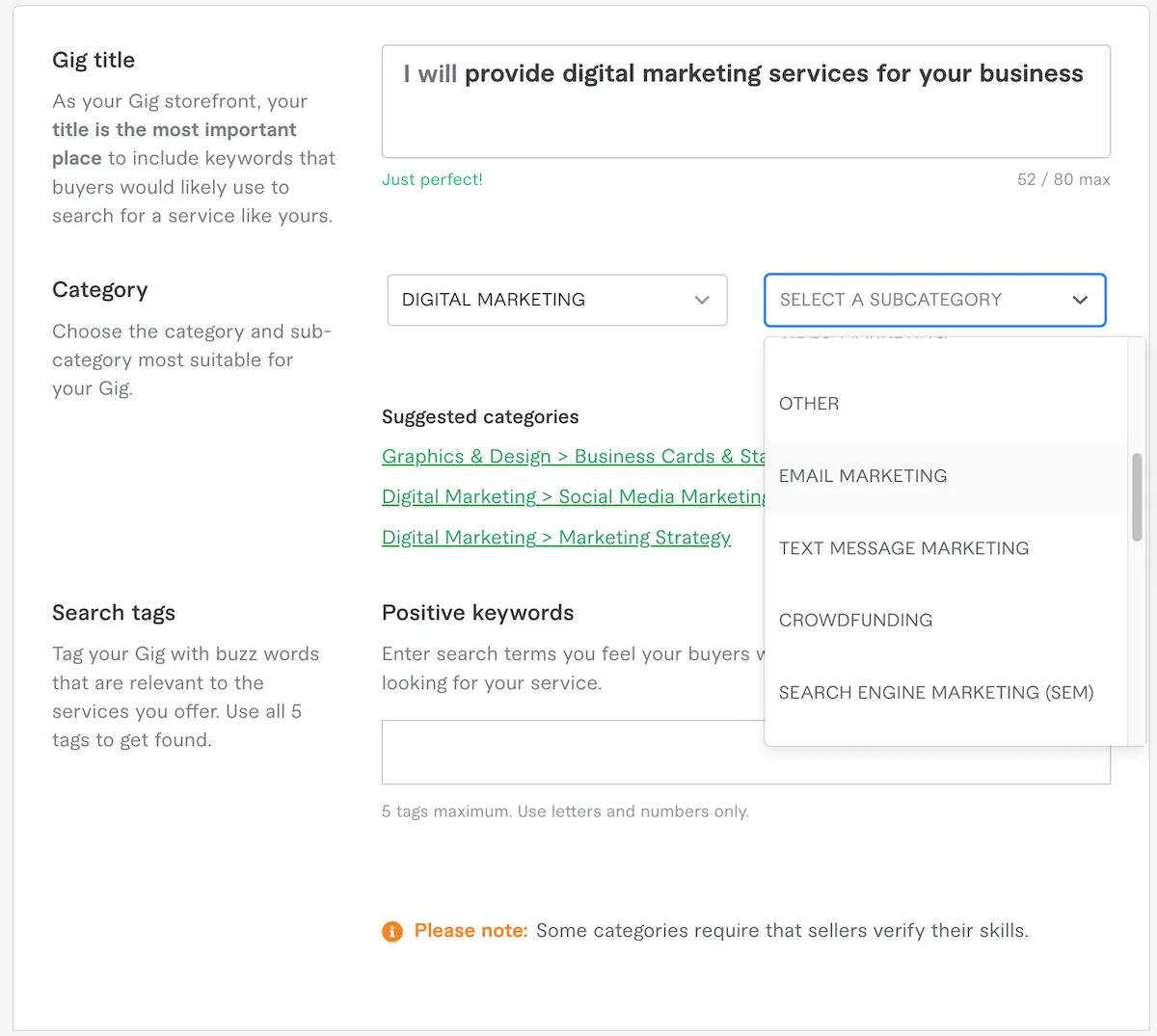
3. Price Your Gig Correctly
Setting the right price for a gig can be the hardest step for beginner freelancers. But Fiverr helps with this by allowing you to offer three different packages for each gig. This means you can separate different packages and place them at different price points.
3 Different Packages
Generally, more expensive packages build on the cheaper ones by offering additional services or perks. For example, you may offer three blog post writing packages, for 500, 1000, and 1500 words. You might offer a discounted rate for the 1500 word package to encourage customers to buy in bulk.
The specific prices you charge will obviously depend on the services you’re offering, your industry, your experience, and what you expect to earn. In the beginning, you’ll generally have to charge a little lower than you’d like. Once you build up some reviews and credibility, you can increase your rates!
Charging For Extra Services
You can charge more for gig extras too, like additional revisions or faster delivery. You might even create your own extras based on your clients’ specific needs. However, these are usually less important than the actual prices of your gig packages. Most buyers will tend to get in touch with you first before placing an order too.
This is usually when they’ll outline the specifics of the project, and you can offer to create a custom order based on these requests. Just make sure to tick the “Accepting Custom Orders” box in your gig management page.
4. Create A Compelling Description
Once you’ve caught a potential buyer’s attention with your captivating gig title and competitive pricing structure, you now need to write a great Fiverr gig description to seal the deal!
A good first step is checking what your competition is doing. If it’s working for them, then it might also work for you! See what kind of language they’re using and be sure to scroll down to see what keywords they use in their gig description. Don’t copy (obviously) but instead just use this for some inspiration.
Top Tip: While this section of the gig creation process is titled “Briefly Describe Your Gig” you actually get up to 1200 characters. I suggest you use all the characters available while still keeping things concise.
Tips For Writing Compelling Fiverr Gig Descriptions
- Highlight the benefits — Your clients need to know immediately how your service can help them and their business.
- Explain why you’re the best person for the job — Let clients know that you’re reliable, resourceful, a good communicator, and any other qualities that might encourage them to work with you.
- Be clear about what you’re offering — Potential buyers need to understand exactly what your gig includes to reassure them that it’s the right option for them.
5. Use Buyer Requirements Wisely
Buyer requirements are a series of questions you ask a buyer to get the information you need to complete the gig for them. This helps you do your job better and allows the client to be specific about what they’re looking for.
These requirements vary depending on your gig and your specific service. For example, as a freelance writer, you can ask your clients if they require sources or images and whether they want you to use American or British English.
The more information you can gather from buyer requirements, the better your final product will be. It also minimizes the amount of back and forth between you and the client as you need to ask fewer questions, streamlining the process. If you need more help with this, check out our guide packed with Fiverr buyer requirements examples.
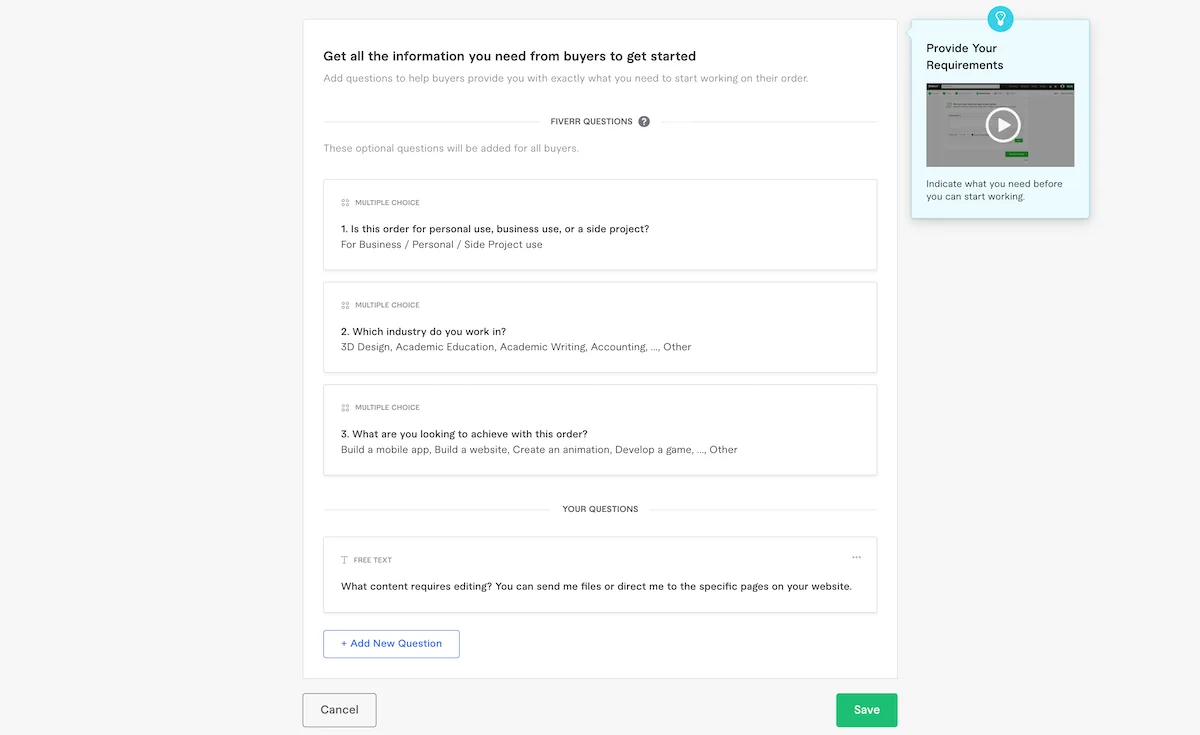
Using Mandatory Requirements On Fiverr Gigs
You also want to include mandatory buyer requirements for things you will actually need before you get started. This could be an article outline, files and media to work with to create a video or animation, or some notes to work with to better understand what the buyer wants from you. If you don’t do this and they place an order without giving you everything you need, the order clock starts ticking anyway!
This can be disastrous if you then can’t get a hold of the customer and you’re on a tight deadline, but you can’t get started without key files or information. Setting a mandatory gig requirement ensures the order timer won’t start until you have everything you need.
6. Add Visual Media
They say that a picture is worth a thousand words, and that also applies to your Fiverr gig! Consider adding images of your previous work to entice potential new clients. If you don’t have any, or if it’s not applicable, you should still try to add some sort of captivating image to act as your gig’s cover photo. This is what appears in the search results, so it’s important to use something relevant to your services.
Fiverr also allows you to create a 75-second video to promote your gig. That’s enough time to speak directly to potential clients, convey what you’re offering, and show off your personality. Communicating a friendly, professional, and confident tone goes a long way towards building client trust.
Using Videos In Your Fiverr Gig
However, not all buyers will watch the video, and not all gigs require one. If you’re offering video editing services or voiceover work, it’s clearly a good idea to give your potential customers a preview of your services. But if you’re writing blog content or providing graphic design services, a few images paired with a solid gig description will probably be enough.
Making A Good Fiverr Gig Is Worth The Effort
Well-researched and thought-out gigs are the key to growing your freelance business on Fiverr! By working through the steps described above, you can make great Fiverr gigs that attract new clients. Also be sure to use Fiverr’s analytics tools to understand how you can continue to improve your gigs over time, and don’t be afraid to pause gigs that aren’t working and tweak them for better results.
Raquel is a freelance writer with a knack for technology and a passion for science. She draws on her own years of freelance writing experience to craft articles for Freelance Ready on topics including freelancing on Fiverr and the popular blogging platform Medium.com. Learn more about Raquel here.
Freelance Ready is reader-supported. That means some links on this website are affiliate links. If you sign up or make a purchase through these links, we may earn a commission.


