Notion is a great tool for freelancers looking to take more control of their business. In this guide, I’ll go through some of the best Notion templates for freelancers, looking at both free and paid options.
Unlike some other lists out there, I’ve only picked Notion templates that I believe are actually useful (or designed specifically) for freelancers—not startups or small businesses.
There are some complex options for those that need a lot of functionality. Along with some simpler choices for those looking for an all-in-one solution without any extra fuss.
1. Notion Freelancer Pack (Paid)
Overview: Lots of templates included but it is a bit pricey
First up in our list of the best Notion templates for freelancers is the Notion Freelancer Pack from Notionway/Pathpages. This is a versatile (and expansive) pack of freelancing templates with something for every kind of freelancer.

The pack is divided into multiple sections, with areas for your freelancing business specifically (income and expenses and other business-specific things), a client area, and a space for tools as well.
Given there are so many templates in this pack, it could be ideal for freelancers just getting started or those that simply don’t want to create them all on their own.
But it may get a bit overwhelming for some people, so I suggest you check out the template overview for yourself here before buying this one.
Key Features:
- 40+ Notion templates
- Designed to work without much setup
- Covers everything from contracts to social media management
2. Notion Invoice Template (Free)
Overview: A simple, free invoicing Notion template for freelancers
This next option is a very simple template, but it’s highly effective. It’s a free invoicing template that’s designed for all kinds of business owners, not just freelancers. It’s from Will (The Productive Dad), and it’s designed to be super user friendly.

There isn’t much more to say about this template, and I recommend checking it out here if you’re interested.
I will say that Notion may not be an ideal invoice-creating option for all freelancers. And you should check out other options like Wise’s invoice generator or even using Google Docs instead.
However, if you use Notion to run your freelance business, this is a useful template to try.
Key Features:
- Simple and free invoice template
- Adaptable to all kinds of businesses
3. Notion Pack – Freelance Templates (Paid)
Overview: A fairly expensive pack of freelance Notion templates
The Notion Pack is another pack of templates that is designed to be straightforward to use and implement into your business. It comes with templates for things like NDAs, business proposals, invoices, and project timelines—all useful stuff for freelancers!
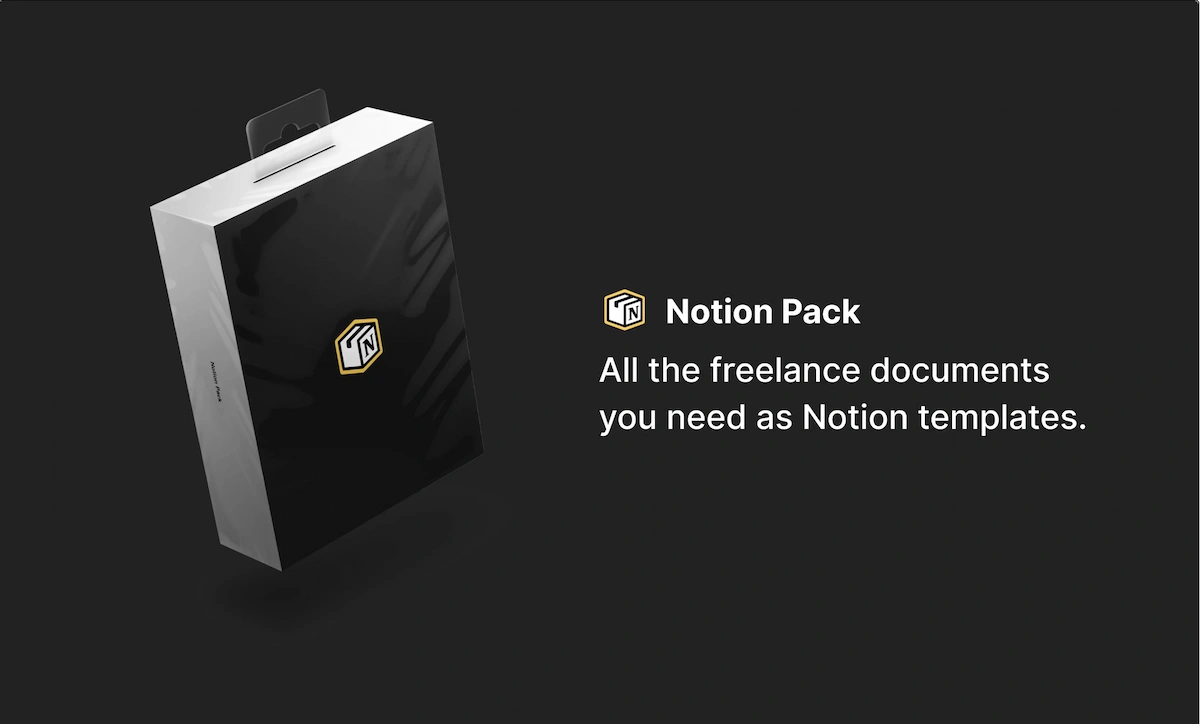
I like this template because it allows you to create templates on a per-client basis with just a few clicks. This saves you a lot of time not only creating the templates yourself, but also copying them over to a new space every time you want to use them for a new client.
Key Features:
- ‘Generator’ space for simple creation of pages
- 20 templates for easy management of your freelance business
- Available in various languages
4. Notion Freelancer Compass (Paid)
Overview: A very affordable freelancing interface
While this next Notion freelancing template is a paid option, it’s much cheaper than the ones discussed above. It’s designed to be a task and project management option for freelancers, and it comes with lots of useful features.

It includes time tracking, an Eisenhower matrix, a Pomodoro timer (for enhanced freelance productivity), project progress bars, and much more.
You can find the template here.
Key Features:
- Lots of useful freelancing tools
- Fairly cheap option
- Created specifically for freelancers
5. Simple Freelancing Notion Template (Paid)
Overview: Does exactly what the name implies
This Notion template definitely lives up to its name! It’s a great looking, easy to use freelancing template with lots of different features. It functions as your all-in-one freelancing dashboard. With spaces specifically for your clients, marketing efforts, activity tracking, and much more.
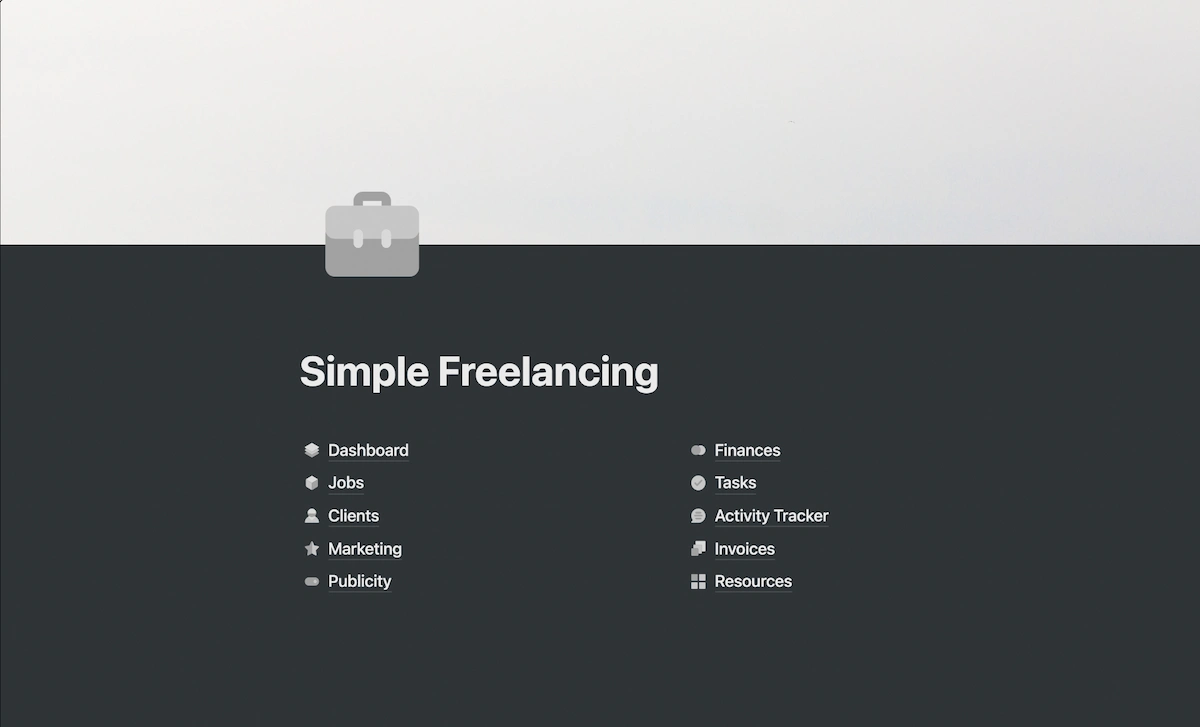
It’s a fairly cheap choice, even cheaper than the Freelancer Compass I discussed above. But it’s packed full of functionality. If this sounds like something you’d be interested in, you can check out the template here.
Key Features:
- Very low price
- Lots of useful functionality
- Ideal all-in-one solution
6. Notion Freelance Template (Paid)
Overview: A super versatile choice for those that need more power
This next template is a real powerhouse. It’s a bit expensive, but for the money you’ll get plenty of functionality. There’s a portfolio area, project tracking, goal tracking, invoice creation, and contacts pages. Along with dozens of other features.
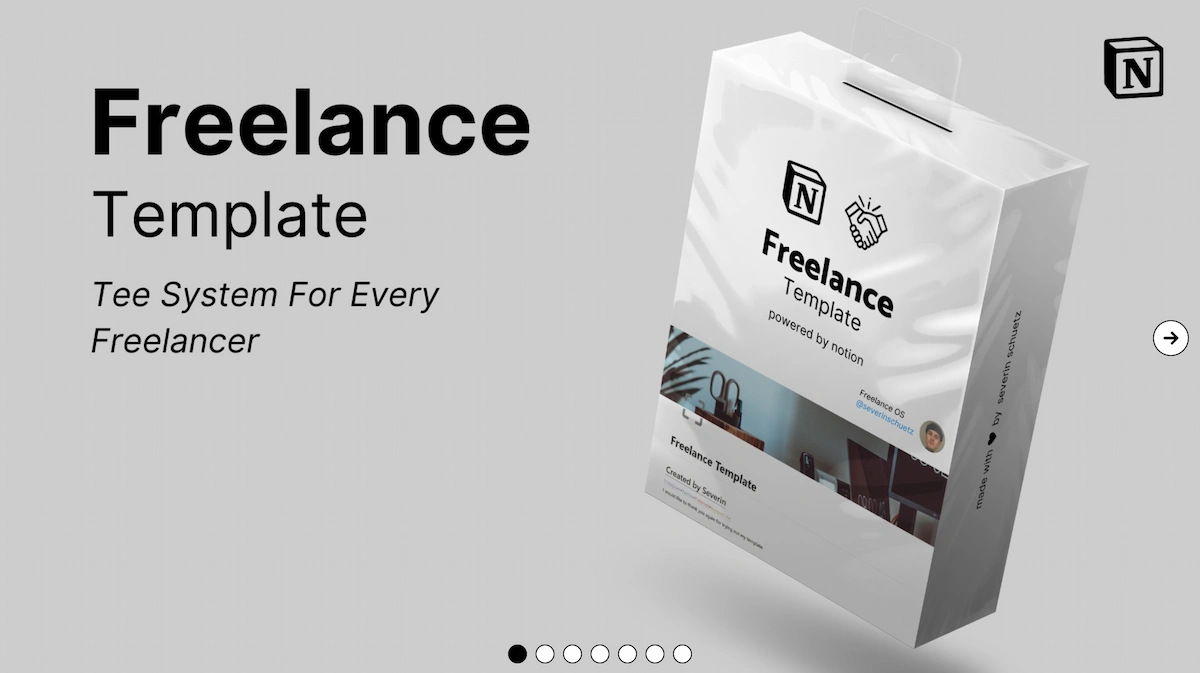
You can see the full list of features here, and it’s worth taking a look at the landing page link on that page to learn more about it. This is a very powerful tool, but it may be a bit much for some freelancers.
Key Features:
- Jam-packed with features
- Very detailed pages for every function of your freelancing business
- May be overwhelming for some
7. The Freelancer Dashboard (Free)
Overview: A simple option for beginner freelancers
This Notion freelancer template is an ideal choice for those at the beginning of their freelancing journey. It’s packed with tools all at no cost, so it’s a good option for those wondering if Notion is the ideal tool for their freelancing business.
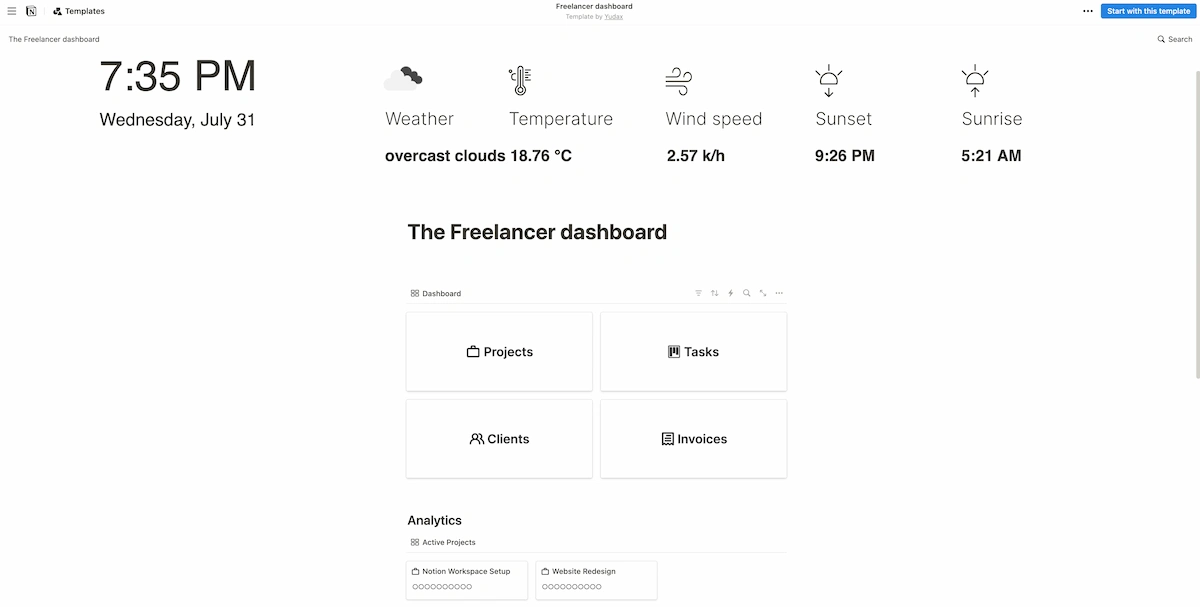
It’s split into four parts, with areas for projects, tasks, clients, and invoices. This keeps it fairly organized right out of the box.
You can find and duplicate this Notion template here.
Key Features:
- A simple all-in-one solution for beginner freelancers
- It’s free!
8. Notion Client Hub Template (Paid)
Overview: A great option for those looking to handle their client management in Notion
Finally, we have the Notion Client Hub Template, which is designed for those that want to or already manage their clients inside Notion itself. It allows you to create a streamlined client management experience, with areas for handling invoices and contracts, a project management system, and easy file storage.
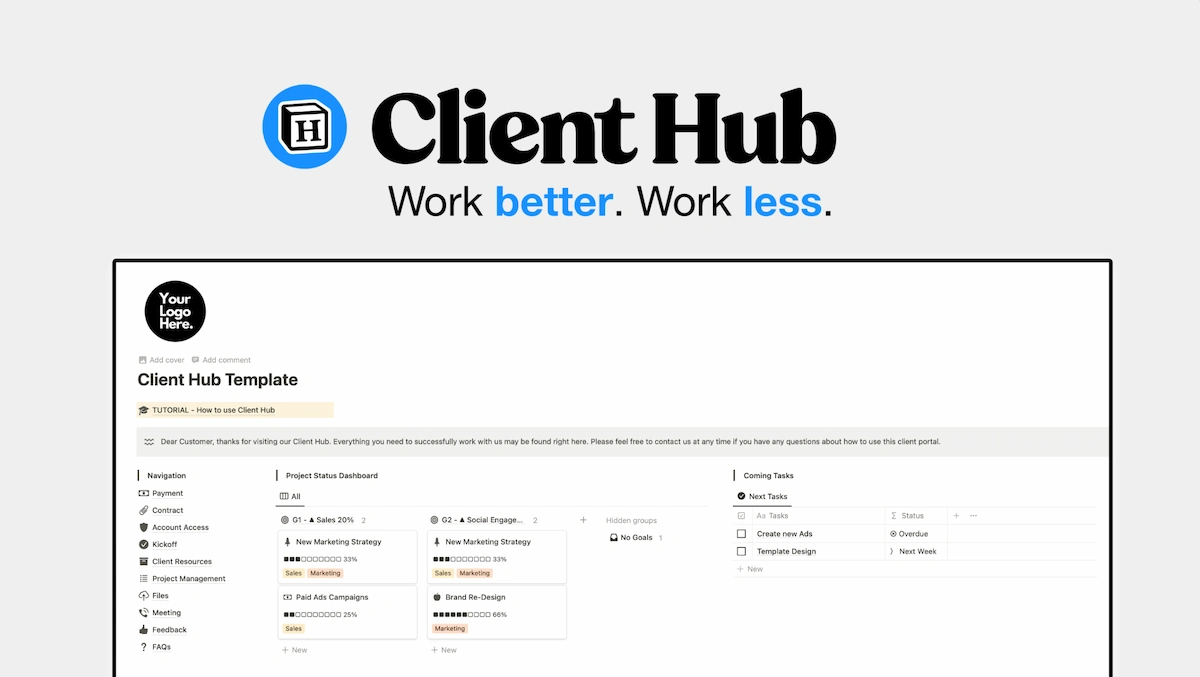
This is an all-in-one template. So it’s only going to be suitable for freelancers that use Notion for every part of their business. However, if it sounds like it could be useful for you, check it out here.
Key Features:
- Client management system
- Very detailed sections
- Not an all-round option
Which Notion Template Is Right For You?
Which Notion template is best for you will depend on what stage you’re at in your freelancing journey, what you need from a Notion template, and whether you want a free or paid option.
Whether you’re a beginner freelancer or a veteran with a flourishing business, there’s a Notion template out there for you!
For more on getting the most out of the platform, check out my guide to Notion for freelancers.
Freelance Ready is reader-supported. That means some links on this website are affiliate links. If you sign up or make a purchase through these links, we may earn a commission.

