Fiverr works well as a beginner freelance marketplace, and it’s also an ideal choice for buyers looking to hire freelancers for their projects. However, if you’ve never used the platform before, it can be daunting to figure out how Fiverr works.
The Fiverr platform is fairly user-friendly, intuitive, and free to use. In this article, I’ll explain exactly how Fiverr works and go through each step in the Fiverr process, from creating gigs to receiving payment. So, whether you’re a buyer or a seller, this guide will explain everything you need to know!
What Is Fiverr?
Fiverr is an online marketplace that connects freelancers selling their services with clients looking to hire someone for a project. It’s an incredibly intuitive website where anyone can set up an account for free. Freelancers can post gigs for their services and set their rates. Clients can then browse through over 500 categories of services to find the freelancer they’re looking for.
The Fiverr platform was founded in 2010, and since then it has grown to a user base of more than 4 million people. Fiverr is host to freelancers in all industries, from creative and graphic design to web developers and freelance writers. If you have a skill you think you can sell, you can do it on Fiverr. If you’re a client in need of a freelancer for your next project, you’ll find plenty of them on Fiverr!
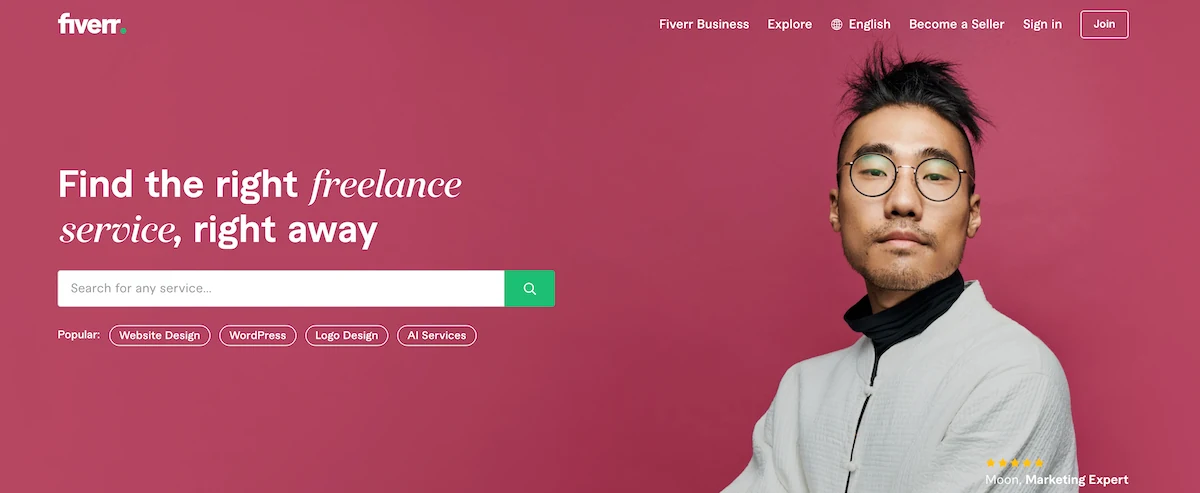
Can You Make Money On Fiverr?
You definitely can make money on Fiverr as a freelancer. Since the platform acts as an online marketplace for freelancers and businesses to connect with each other, there are plenty of opportunities available where you can earn a decent income by providing your services.
It’s not uncommon for beginners on Fiverr to work for less than $10 per hour on Fiverr. However, many niches, like freelance web design and copywriting can earn you upwards of $50 per hour on Fiverr.
Chris here: I managed to replace the income from my part-time job within just 3 months on Fiverr. You can find out everything I know about the platform in my 60+ page ebook.
However, it takes a lot of time and effort to find success on Fiverr. It’s a highly competitive market, and there are lots of established freelancers on the platform already. Below, I give you some more details on how Fiverr works for freelancers.
How Fiverr Works For Sellers
Fiverr is fairly straightforward for sellers. You create some gigs (more on them in a moment) and let the buyers come to you. It might sound simple, and that’s because it is! Obviously getting orders will take more than just making a few gigs, but in terms of the process of operating on the platform, there’s not much more to it.
You make gigs and tweak them to ensure buyers understand exactly what services you have to offer. You can make up to seven when you first start, but this number increases as your Fiverr seller level increases. You essentially “level up” on the platform by getting more sales, gaining positive reviews, and being on the platform for a given amount of time.
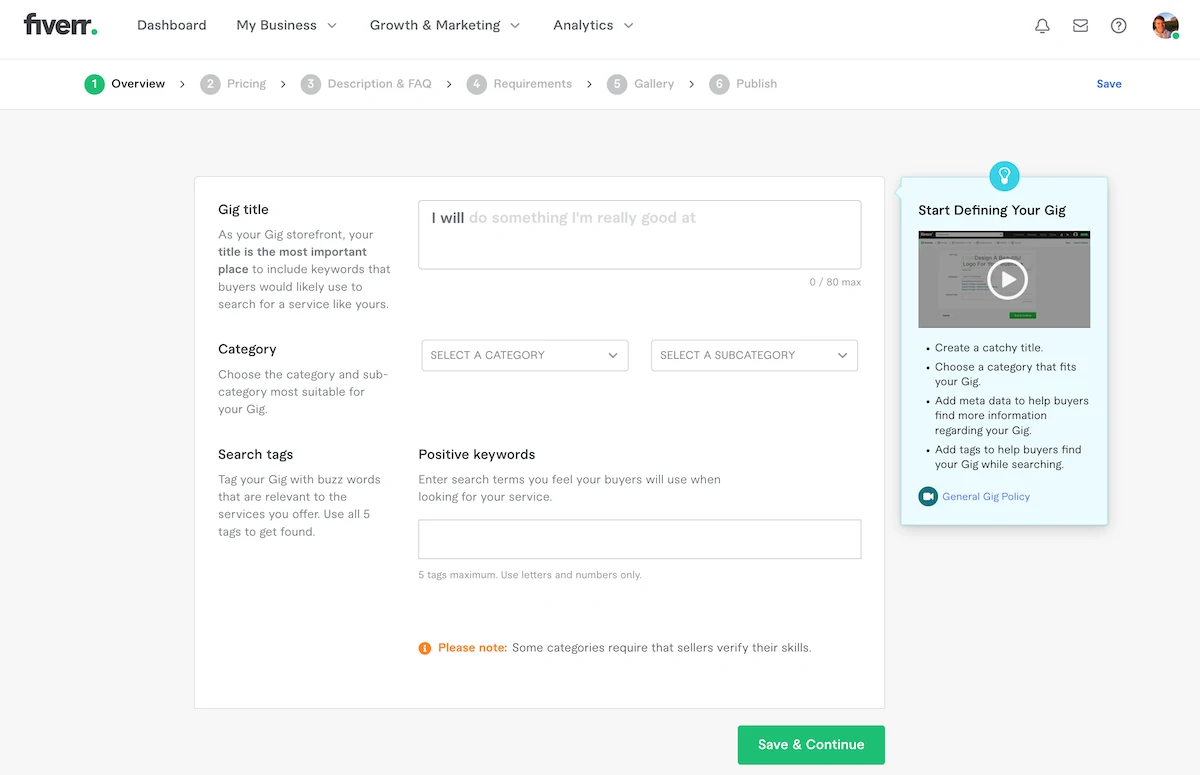
How you process your orders will obviously vary depending on the services you offer, but it all takes place on the platform. You can interact with the buyers throughout the process, and then you can submit your work directly through the order page. The buyer can then request revisions (the number of which can be set by your gig conditions) or they can mark the order as complete. Then, you get paid!
Note: One way Fiverr has changed in recent years was with the removal of Buyer Requests. Now, the only way for most freelancers to get orders on the platform is to rank your gigs in search results.
Should You Use Fiverr As A Seller?
Fiverr is a great platform for freelancers looking to showcase their portfolios and services. It’s an ideal place to get your first freelance clients and build up a portfolio of work – along with a selection of 5-star reviews too.
However, as with any freelancing endeavor, it requires a lot of time, hard work, and patience to become successful on Fiverr. You’re at the mercy of Fiverr’s algorithms unless you pay to promote your gigs, and so you’re not guaranteed to find success. However, it’s free to set up an account, so I’d recommend giving it a shot!
Next, let’s take a closer look at how you make gigs on Fiverr.
How To Create Fiverr Gigs
1. Choose A Title For Your Gig
First, you need to choose a good title for your gig. Titles on Fiverr automatically start with “I will.” So, for example, if you want to write small news articles you can write something like, “I will write your interesting bite-sized news articles.”
Then you’ll have to choose a category, subcategory, and tags for your gig. These help potential clients to find your gig easily.
2. Set Your Price
You’ll then need to set the price for your gig. On this screen, you can specify exactly what your price includes, including delivery time, research, and the number of revisions the client can request. You can also create different package levels (basic, standard, and premium) depending on what’s included in each option (such as more words or extra services). You can also add extra services for extra fees.
Note: For more on how to do this, check out our guide to setting your freelance rates
3. Describe Your Gig
Next, briefly describe your gig, what exactly it is you’re offering, and why you’re the best person for the job. Try to keep it short but catchy. This is your chance to really sell yourself to potential buyers!
There’s also an FAQ section where you can add any potential questions buyers might have. By thinking of any queries your gig might raise and answering them right away here, you’re saving time and effort for both you and your clients later down the line.
There’s also a section where you can leave questions for the buyer, known as buyer requirements. For example, you might ask:
- Do you require sources?
- Do you require images?
- Should I use US or UK English in the article?
Again, thinking of these issues now will save you time later! You can also set mandatory buyer requirements that the buyer must answer before the gig countdown starts. These are useful to ensure you get everything you need to begin working before the clock starts ticking.
4. Add Media & Publish
The final stage of making your Fiverr gig is adding media. You’ll need to add an image to function as the cover image for your gig when it appears in search results. But you might also want to add some images showcasing your work or even a video telling potential clients more about your gig.
Depending on the services you’re offering, Fiverr might ask you to confirm your skills before you can publish it. This allows Fiverr to confirm you’re able to deliver the gig you’re offering, and not advertising skills you don’t actually have.
Then, you can hit publish and your gig will go live!
How Withdrawing Money Works On Fiverr
So, you’ve sold and completed a gig. But how do you get paid? Firstly, your fee won’t be readily available for withdrawal as soon as you’ve completed a gig. Fiverr holds the buyer’s funds for 14 days to ensure they are happy with the work before releasing them to you, and to cover for things like PayPal refunds and chargebacks. This is known as the pending clearance period.
Once your funds are available to withdraw, click on the “My Business” tab, and then the “Withdraw balance” button. You can withdraw your available Fiverr funds using PayPal, Fiverr Revenue Card, or bank transfer.
Keep in mind that Fiverr takes a percentage of the payment for their fees. For sellers, this means you get 80% of the gig’s sale price. Fiverr charges sellers 5.5% of the total value if the gig is over $75, and an additional $2.50 if it’s less than $75 (Fiverr changed this from $2 on sub-$50 orders in June 2023). You can use our handy Fiverr fee calculator to see how much you’ll earn as a freelancer or how much you’ll need to pay extra as a buyer.
Let’s now talk a little more about how Fiverr works for buyers.
How Fiverr Works For Buyers
If you’re a Fiverr buyer, it’s very easy to find the right person for the job, no matter what the job is. Fiverr’s homepage automatically recommends several freelancers and gigs on offer, but you can also search for exactly what you’re looking for. As an example, let’s say you’re looking for someone to create a minimalist logo for your brand.
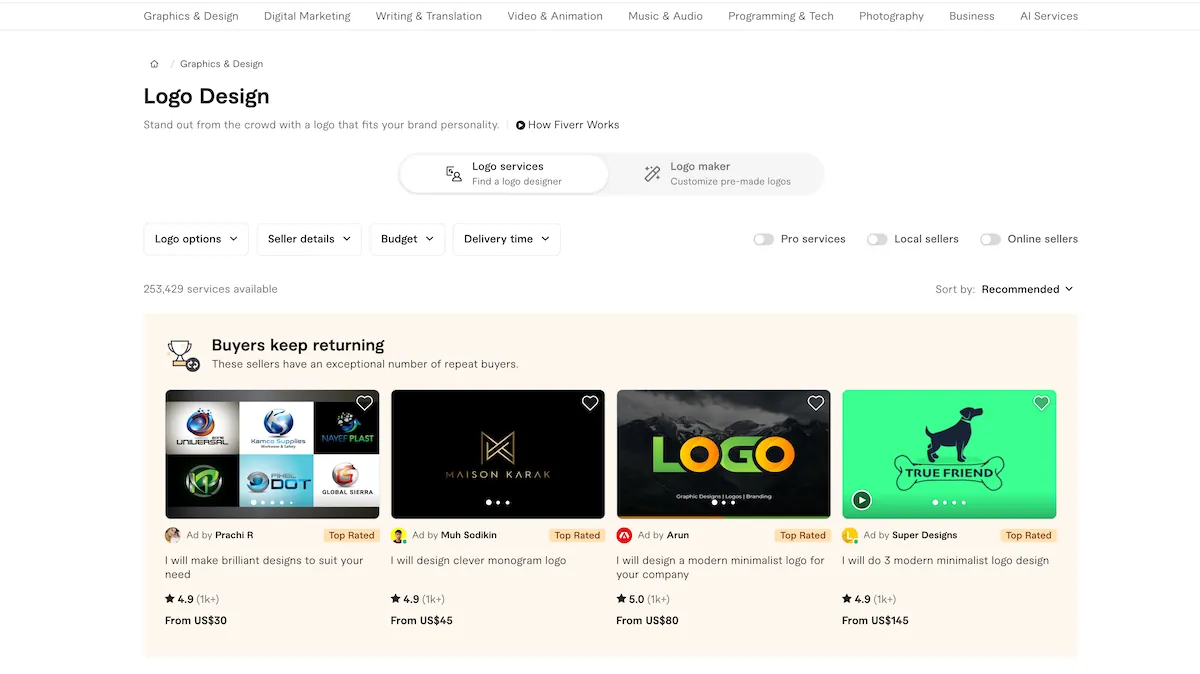
When you enter your keywords in the search tool, you’ll get a list of all services available. You can filter gigs by budget, delivery time, and seller rating. Once you’ve found the right freelancer, you can then contact them. You can place an order right away, or you can reach out to them first. This is the best way to do it, as you can iron out all the details of the project before work begins.
Communicating On Fiverr
If you’re interested in a seller’s gig but want more information, you can contact the seller privately and ask any questions you might have. Fiverr displays sellers’ average response times on the gig page, so you’ll know roughly how long it will be before you hear back from them.
Once you find a seller you’re happy working with, you can place orders through their gigs directly or you can ask them to set up a custom offer for you. This is the easiest way to pay only for the services you need. While not all sellers offer this, many do, and it never hurts to ask. It will likely suit them better as well.
Note: Another aspect you want to be clear on from the start is who owns the copyright once the gig is marked complete
Getting The Job Started
Once they start the work, you can keep in touch with them just as easily through the platform’s messaging service. Then, once the seller submits the work, you can review it. Obviously how you do this will depend on the nature of the work, as you might have to download a file for example. Once you’re satisfied with the work, you can mark the order as complete, and the money will make its way to the freelancer (after the pending clearance period).
Alternatively, you can ask for revisions until the seller completes the work per your requests. Note that sellers usually only offer a few revisions per project, so to avoid any confusion, it’s best to ensure you give them clear and complete instructions from the start. If things don’t work out well, you can check out our full guide on cancelling Fiverr orders.
Should You Use Fiverr As A Buyer?
Fiverr is a great platform for buyers and businesses looking to find reliable freelancers and get the best value for their money. With so many different options available, you can easily compare gigs from different freelancers before making a decision.
Fiverr is a great platform for buyers and businesses of all sizes, from freelancers looking to outsource some tasks to large organizations in need of help with long-term projects.
Fiverr Business
Fiverr Business offers access to an extensive pool of talent, which can save you time and money when compared with the traditional hiring process. You don’t need to pay for a business account, and you will get access to various perks, like a vetted pool of freelancers and your own project manager.
How Fiverr Payments Work
Fiverr payments are pretty simple, with the process being fairly painless for both buyers and sellers. You’ll need to pay a 5.5% fee as a buyer (plus $2.50 if the order is under $75), and Fiverr takes a 20% cut of your order price if you’re a seller. These are non-negotiable rates, and it’s essential that you’re aware of them from the start.
Aside from these fees, all you need to know as a buyer is that your money will only make its way to the seller once you mark the order as complete. If you’re a seller, you’ll get access to your funds after a 2-week pending clearance phase (it’s one week for top rated sellers). When it comes to how Fiverr pays you, you can withdraw your earnings through a variety of methods, including PayPal and Payoneer.
Tips For Fiverr Beginners
Whether you’re a first-time buyer or a first-time seller, bear these tips in mind to get your Fiverr experience off to the best possible start:
- Never lie on your gig descriptions
- Be clear about what you need from the buyer/seller from the start
- Always be kind and courteous to the other party
- Never try to take payments or communication off the platform
- Make full use of the gigs you have available to use as a seller
Will Fiverr Work For You?
For beginners, Fiverr is a great platform to use to kickstart your freelancing career. And now that you know the basics of how Fiverr works, you can start today!
We also have articles comparing Fiverr to Upwork and Freelancer.com if you want to learn more about other freelance marketplaces out there.
Raquel is a freelance writer with a knack for technology and a passion for science. She draws on her own years of freelance writing experience to craft articles for Freelance Ready on topics including freelancing on Fiverr and the popular blogging platform Medium.com. Learn more about Raquel here.
Freelance Ready is reader-supported. That means some links on this website are affiliate links. If you sign up or make a purchase through these links, we may earn a commission.

