Fiverr and Upwork are two of the most popular websites for freelancers looking for new opportunities. But it can be tough to gauge which platform is best, whether you’re a buyer or a freelancer.
In this article, I’ve compiled the main differences between Fiverr and Upwork when it comes to prices, quality of work, fees, and much more, to help you decide which one will help you meet your freelancing goals or choose the right freelancer for your next project!
Let’s start by briefly comparing Upwork and Fiverr.
Fiverr vs Upwork Comparison
| Platform | Fiverr | Upwork |
| Overview | Buyers view sellers’ gigs and place orders, although they can also post requests | Buyers can create job postings or browse services in the Project Catalog |
| Fees for Buyers | 5.5% (+$2.50 small order fee for orders under $75) | 5% (+$4.95 fee for each new contract) |
| Fees for Freelancers | 20% | 10% |
Key Differences Between Fiverr & Upwork
The main differences between Fiverr and Upwork are:
- Fiverr was founded in 2010, while Upwork has been around since 2013
- There were 830,000 sellers on Fiverr in 2019 (there is no solid data for more recent years, but the number is likely much higher now), but there are a whopping 18 million freelancers on Upwork
- Fiverr puts more of a focus on the buyer searching for freelancers, while Upwork offers good options for browsing freelancers and posting your own jobs
How Does Fiverr Work?
Fiverr is a freelance marketplace designed to allow freelancers to advertise and sell almost any type of skill. If you’re a client looking for someone with a specific set of skills, you will likely find them on Fiverr. And if there’s any kind of service you can provide as a seller, you can usually earn money from it on the platform.
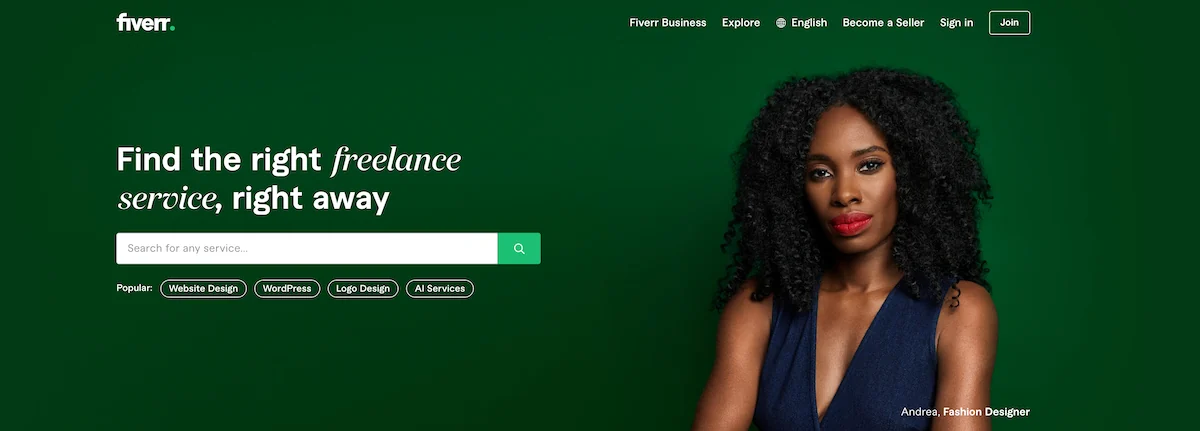
You can create a Fiverr account for free, and you can offer up to seven gigs. You can increase this and gain more benefits by progressing through Fiverr’s levelling system. Fiverr allows you to control how much you want to charge, set up different price ranges for your gigs, and even choose if you want to charge extra fees, depending on what you’re selling.
As a buyer, you can find the right freelancers for your next project by browsing the range of categories and checking out specific sellers’ gigs. You can also post job requests on the platform too.
If you’re interested in using Fiverr to boost your income, I have a 60+ page guide that covers everything I’ve learned from using the platform
How Does Upwork Work?
Upwork is a freelancing platform where freelancers can earn money from the services they provide. Compared to Fiverr, Upwork is more focused on higher-level gigs and oriented towards larger businesses and long-term projects.
It’s free to set up an account on Upwork, but you can upgrade it from the free account to a Freelancer Plus account for $14.99 per month. This will allow you to get more Connects (more on these below), customize your profile URL, make your earnings private, along with some other perks.
There’s a similar upgrade option available for buyers for $49.99 per month, which gives you “access to premium talent” and more advanced search filters.

If you’re a successful freelancer on Upwork and you can gather great ratings, you can become a Top Rated freelancer. This reward gives you faster payments, premium customer support, plus a neat badge that you can display on your profile to show off to potential clients!
Now that you have a rough idea of what each platform is like, let’s take a closer look at Fiverr vs Upwork to help you decide which is best for your needs, whether you’re a buyer or a seller.
Fiverr vs Upwork – Pricing
Fiverr
When Fiverr first appeared back in 2010, all gigs had a fixed price of $5, hence the name of the website. In 2015, things changed, and you can now set prices from $5 to thousands of dollars if you really want to. Plus, you can offer various different packages under each gig, and offer extra charges for bonus services too.
You can offer three different packages:
- Basic
- Standard
- Premium
You can set the prices and features you offer with each one. This means you can easily experiment and see what buyers are actually looking for.
For buyers, Fiverr is typically regarded as the cheaper platform when compared to Upwork. While there are Top Rated and Pro sellers on Fiverr, there are also lots of far lower priced gigs. This does mean there is a lot of competition for freelancers on Fiverr.
Fiverr is free to join and use as a buyer or as a seller, and they even offer a free business account too.
Upwork
On Upwork, when you’re setting up your profile, you have to state an hourly rate for your work. The price is completely up to you and how you evaluate the quality of your work. When looking for jobs on the website, you’ll notice that clients include an estimate of an hourly rate or fixed price. If you’re successful, you’ll then be able to negotiate your rates with the client.
Depending on the client, you may get a gig where you get paid in full upon completion. Or you might get paid by milestones (you’ll have to continuously submit pieces of the work at different dates – this is available on Fiverr too). To apply, you need to spend ‘Connects.’ You get 10 of these for free each month, and then you need to pay $0.15 per Connect after that (they’re sold in bundles of 10+).
As I mentioned above, you can upgrade your account to get more connects, and I’ll talk more about that in the ‘Account Levels’ section.
Verdict – Fiverr
I wouldn’t say Fiverr ‘wins’ here, because it definitely depends on which way you look at it. However, given you can often get services quite cheap on Fiverr, it’s a good place to look as a client.
For beginner freelancers, it’s also ideal as there are lots of buyers looking for cheap or entry-level services, while jobs on Upwork tend to require more experienced freelancers.
This is not always the case though, and if you look at it from a longevity point of view as a freelancer, the higher earning potential on Upwork can make it a more lucrative choice in the long run.
Fiverr vs Upwork – Fees For Buyers & Sellers
Fiverr
For freelancers, Fiverr charges a flat 20% fee of the total order price. This means that if you price a gig at $100, you’ll receive $80 upon completion. This rate is the same no matter what level of seller you are, and no matter what services you offer.
There are varying fees if you’re a buyer depending on how much you spend. You pay a 5.5% fee if the order is over $75, and there is an additional $2.50 charge on top of the 5.5% fee if the order is under $75.
Note: It used to be a small order charge on orders under $40, which then changed to $50, but in June 2023 this increased to all orders under $75.
You can see how much you’ll have to pay as a buyer or how much you’ll make as a seller with our free Fiverr fee calculator.
Upwork
Upwork fees used to be a little bit more complicated to keep track of, but they changed things in 2023 to a flat 10% fee for freelancers.
The old system was as follows:
- For the first $500 you received, Upwork charged 20%
- Between $500.01 and $10,000 of total revenue from each client, Upwork charged 10%
- When your total revenue was above $10,000.01, Upwork charged 5%
These continued to apply to eligible contracts throughout 2023.
For buyers, you pay a 5% fee plus $4.95 for each new contract.
Verdict – Upwork
It’s close here if you’re a buyer, as there isn’t much between Fiverr and Upwork when it comes to the buyer fees. However, for freelancer, the fee on Upwork is half that of Fiverr, so Upwork is a clear winner here.
Fiverr vs Upwork – Types Of Jobs
Fiverr
You can offer or choose from services on Fiverr in the following categories:
- Graphics & Design
- Digital Marketing
- Writing & Translation
- Video & Animation
- Music & Audio
- Programming & Tech
- Photography
- Business
- AI Services
Within those categories, there are more than 500 subcategories in which freelancers can offer services.
Upwork
Freelancers on Upwork can offer services in the following categories:
- Accounting and Consulting
- Admin Support
- Customer Service
- Data Science and Analysis
- Design and Creative
- Engineering and Architecture
- IT & Networking
- Legal
- Sales and Marketing
- Translation
- Web, Mobile, & Software Development
- Writing
Similarly to Fiverr, there are subcategories within each of these broader groups.
Verdict – Fiverr
Fiverr simply has more categories on offer than Upwork. This means freelancers can be even more specific with the services they offer, and buyers can really narrow down their job search. However, both freelancing platforms clearly host a huge range of services.
Fiverr vs Upwork – Account Levels
Fiverr
Fiverr uses a levelling system to rank its freelancers, and when you first start out you’re labeled a New Seller. You then progress to Level 1 Seller, Level 2 Seller, and eventually reach Top Rated Seller. To progress through the rankings and stay at your current level, you need to adhere to certain criteria.
To remain at your current level, you must:
- Respond to 90% of queries you receive
- Complete 90% of your orders (i.e. limited cancellations if any)
- Deliver 90% of your orders on time
- Maintain a 4.7 star rating
To progress to the next level, you need to do some variant of the following (depending on the level):
- Complete a certain number of days as a seller
- Complete a specific number of orders
- Reach a certain amount of money in cleared payments
- Go 30 days without any terms of service violations
The only way to really ‘upgrade’ your Fiverr account is to apply for Pro status on your specific gigs. It’s not strictly an account upgrade, as the status only corresponds to the specific gigs you apply for. With Pro status, your gigs are listed in a separate ‘Pro’ section that only features the best professionals on the website. Plus, you’ll be able to charge more and attract bigger clients.
Setting up a Pro account is free, but you need to submit an application that gets reviewed by the Fiverr Pro team. They evaluate your experience, reviews, and gigs, along with your communications with previous buyers, and other important aspects to see if that specific gig is eligible for Pro status.
For buyers on Fiverr, there are no account upgrades, but there is a separate business account that gives you some extra benefits over a personal account. It’s free to sign up, and it provides some enhancements in terms of communication abilities for teams on the platform, dedicated success managers, and more. However, it’s not required for individuals to get the most out of the platform as a buyer.
Upwork
Upwork uses Talent Badges to display the experience and performance of freelancers. These are as follows:
- Rising Talent – Beginner freelancers on the platform
- Top Rated – Freelancers with a strong reputation on Upwork with 90%+ Job Success Score
- Top Rated Plus – Freelancers with proven success on large or long-term projects (top 3% on the platform)
- Expert Vetted – The top 1% of Upwork talent, these freelancers go through a rigorous interview and screening process
Upwork also has a Plus upgrade available to freelancers. For $14.99 per month, an Upwork Freelancer Plus membership sets freelancers up with benefits that include a custom URL, insight on competitor bids, keeping your earnings confidential, and receiving 80 Connects every month instead of 10.
Upwork did have a Plus plan for clients that costs $49.99 per month and was directed towards clients with small businesses that provide a steady flow of work and that need access to upgraded tools. However, it seems that Upwork has scrapped that, as there is nothing to be found online about this plan anymore.
Verdict – Fiverr
Fiverr has more scope for levelling up or upgrading your account than Upwork does. This applies whether you’re a client or a freelancer, with the levelling system serving as a good way for buyers to be able to sort through search results, and it rewards freelancers for doing well on the platform.
While the free business plan isn’t for everyone, it’s a nice addition to have access to if you plan to use Fiverr with your team. Upwork does seem to have an enterprise option (that you’ll need to contact Upwork about if you want to learn more), but there’s nothing below that anymore.
Fiverr vs Upwork – Ease Of Use
Fiverr
It’s really easy for clients to find potential freelancers on Fiverr. You search by using specific keywords or by choosing one of the tabs corresponding to the category of work you’re looking for. Once you click on a category, a list of sub-categories appears for you to dig through, in case you need something more specific.
Clients evaluate whether they like a gig and seller profile and decide if they want to buy a service or not. It’s really a case of the buyers going to the freelancers, rather than freelancers applying for jobs – at least in most cases.
Buyers do have the option of posting job requests, and freelancers can set the option to “Get briefs” in their gig menu. However, the focus on Fiverr is really searching through gigs. For freelancers, this makes things very easy. You simply create gigs that offer the services you plan to sell, and let the buyers come to you (at least in theory – clearly there’s more to it if you want to be successful on Fiverr!).
Creating A Fiverr Profile
Creating a profile on Fiverr is quick and easy. You first have to fill out some information about yourself. Then, you just create your first gig so that you can sell your skills. You must choose a title that follows the fixed expression “I will…” For example, “I will write your blog posts for you.” Then you just have to choose a category and determine your prices, price ranges, and extra fees depending on what you’re selling.
You also set up a personal profile where you tell prospective buyers a little more about you, and you can take some optional tests if you want to add some extra credibility to your profile.
Upwork
On Upwork, you can search for Talent and Projects if you’re a client, and Jobs if you’re a freelancer. Talent shows you freelancer profiles, the Projects search shows you specific pre-defined services that you can buy (very much like what you find on Fiverr), and the Job search shows you job listings that you can apply to as a freelancer.
Another feature that distinguishes Fiverr from Upwork is bidding on projects. Every month, freelancers receive ‘Connects.’ When you’re applying for a job or project you have to bid some of your Connects (as many as you want, depending on how many you have) in order to show the client that you are committed and interested in the job. Bidding takes time and you have a limited number of monthly Connects (with the basic plan you only get 10 per month, as I’ve mentioned before).
Creating An Upwork Profile
On Upwork, instead of creating a product for someone to buy, you create a profile that’s all about you. You then find and apply to jobs you want to work on. This profile contains your qualifications, skills, relevant experience, hourly rate, and portfolio.
You can also add certifications that are important for your work, and you can even take some tests — the Upwork Skill Certification tests (only available for some skills) — to prove that you’re proficient in your chosen skills.
Verdict – Tied
Which one is easier to use will really depend on your role on the platform and your goals. If you want to be able to seek freelancers out with ease and don’t mind browsing the search results, Fiverr is the better choice (although Upwork does offer this functionality). If you’d rather let the freelancers come to you, Upwork is the better platform.
If you’re a freelancer, the same logic applies. Want to let the buyers come to you? Fiverr is the one to use. If you’d prefer to apply for jobs (and don’t mind paying for the privilege), Upwork is the one to go for.
Fiverr vs Upwork – Quality Of Work
Fiverr
The quality of work on any freelancing platform will vary a lot. However, Fiverr is perhaps known by many for cheaper and lower quality work than some other marketplaces. Lots of buyers therefore turn to Fiverr for low cost tasks, but that doesn’t mean you’re always going to get poor quality work.
There is some exceptional talent on Fiverr, and not just at the Top Rated and Pro levels. As with any other platform, you’ll need to do your due diligence when hiring a freelancer to minimize the risk of receiving low-quality work. But as long as you do basic things like check reviews and view their profile beforehand, you can find top freelancers on Fiverr.
Aside from the Fiverr Pro members that Fiverr’s Pro team personally evaluates, all other freelancers are free to present themselves as they want, without any real vetting or assessing. So, you’re likely to find great workers along with some not-so-great ones. The challenge is effectively telling them apart before placing any orders!
Upwork
Upwork tends to have freelancers that are a bit more experienced than those on Fiverr, because the platform verifies your skills when you’re creating a profile. Plus, every freelancer has a Job Success Score (JSS) that accounts for feedback, rehires, and cancelled projects.
The higher your JSS the more likely you are to stand out on Upwork. This explains why clients might prefer using Upwork to search for freelancers for long-term work.
Verdict – Upwork
While nothing is guaranteed, Upwork is generally home to higher quality work overall when compared to Fiverr. This does usually lead to higher prices though!
Fiverr vs Upwork – Safety
Fiverr
Fiverr uses its seller level system, freelancer vetting for higher level sellers, and various security measures to keep you safe on the platform. There is encryption in place to keep messaging and payment secure, Level 1 PCI-DSS compliance for payments and GDPR compliance as well.
You can still get scammed on Fiverr, but it’s rare if you take the right precautions. You must keep all communication and payments on the Fiverr platform in order to stay protected, and the easiest way to get scammed (or have your account disabled) is to ignore these terms of service!
Upwork
Upwork has similar security measures in place for payments as Fiverr, being PCI DSS Level 2 compliant. Upwork is also GDPR and CCPA compliant, and the platform employs multi-factor authentication and encryption.
Upwork does implement stricter vetting procedures for its higher seller levels, which can reduce your likelihood of getting scammed on the platform.
Verdict – Tied
Both Fiverr and Upwork are safe platforms to use. They both use encryption, along with other data protection measures to ensure things like your payment information is never compromised.
However, you should still follow some basic cybersecurity measures, like keeping your passwords secret, only uploading the necessary personal information, and keeping all communications and payments on the platform you’re using.
Fiverr vs Upwork – Which Is Best For Freelancers?
Fiverr is better than Upwork if you’re looking to offer smaller, faster jobs at lower price points as a freelancer. It’s a great way for you to get jobs quickly and build up a portfolio if you’re just starting out as a freelancer. You decide what you want to sell, how much you want to charge, and how much you want to work. However, it definitely still takes a lot of time and effort to become a successful freelancer on Fiverr.
The same goes for Upwork, which is better suited for long-term, steady work. Because of the way it verifies and rewards skill and experience, Upwork generally attracts higher-skilled freelancers and clients who are willing to pay more. Upwork also has a more professional feel as it allows the clients to interview freelancers before taking them on.
Fiverr vs Upwork – Which Is Best For Clients?
Upwork is generally better for clients looking for more experienced freelancers on longer-term projects. Fiverr is best for buyers looking for a cheaper option, although there is still a lot of top talent on Fiverr.
Alternatives To Fiverr & Upwork
Alternatives to Fiverr and Upwork include:
- Freelancer (the largest freelance marketplace)
- Guru (good all-rounder)
- PeoplePerHour (primarily UK based)
- TaskRabbit (for physical tasks – see our Fiverr vs TaskRabbit comparison for more)
- Toptal (for high-quality freelancers)
Hopefully this guide has helped you decide which platform is right for you! Check our other article to see how Fiverr ranks against Freelancer. We’ve also compared Fiverr vs PeoplePerHour.
Raquel is a freelance writer with a knack for technology and a passion for science. She draws on her own years of freelance writing experience to craft articles for Freelance Ready on topics including freelancing on Fiverr and the popular blogging platform Medium.com. Learn more about Raquel here.
Freelance Ready is reader-supported. That means some links on this website are affiliate links. If you sign up or make a purchase through these links, we may earn a commission.


